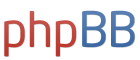lordmetroid wrote:
jafs wrote:
Why would you look at a PP portfolio without re-balancing??
The idea of re-balancing periodically is an integral part of the concept.
I haven't figured out how to do the rebalancing in a spreadsheet.
Here's how I do it:
First, have a column whose cells contain a 1 or a 0 depending on whether a rebalance is necessary, which is computed by looking at the percentages of the assets. Here's the horrible formula for mine:
=IF($B$2=1,IF(OR(O6>(0.333*(1+$F$2)),O6<(0.333*(1-$F$2)),P6>(0.333*(1+$F$2)),P6<(0.333*(1-$F$2)), Q6>(0.333*(1+$F$2)),Q6<(0.333*(1-$F$2))),1,0),IF(OR(O6>(0.25*(1+$F$2)),O6<(0.25*(1-$F$2)),P6>(0.25*(1+$F$2)),P6<(0.25*(1-$F$2)), Q6>(0.25*(1+$F$2)),Q6<(0.25*(1-$F$2)),R6>(0.25*(1+$F$2)),R6<(0.25*(1-$F$2))),1,0))
Then you tell the cells for the amounts in each asset to consult the relevant rebalance cells. If they indicate a rebalance is needed, the starting number is (total portfolio value/4); if not, it's not changed.
=IF($C$2=1,IF($S6=1,$M6/4,I6)*(1+(HLOOKUP(B$4,'Real values'.$B$1:$G$42,('Real values'.$A2-$G$2)+2,0)/100)),IF($S6=1,$M6/4,I6)*(1+(HLOOKUP(B$4,'Real values'.$B$1:$G$42,('Real values'.$A2-$G$2)+2,0)/100))-($N7/4))
Also, can you make your graph smaller? It's gunking up the layout.
PS - I degunked your formulas. 
-- TPGHuman behavior is economic behavior. The particulars may vary, but competition for limited resources remains a constant.
- CEO Nwabudike Morgan