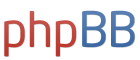How do you post images?
Moderator: Global Moderator
How do you post images?
Newbie here... I can't seem to find out how you post images/pics/charts to your posts...
If anyone could point me in the right direction I would be much appreciative...
Thanks!
If anyone could point me in the right direction I would be much appreciative...
Thanks!
Re: How do you post images?
You do it the same as you do for quotes, except you use "img" instead of "quote".
If you see a picture you like in a website, right click on it and select "view image" and you will get a link to that image only, which you can paste into a post.
If you see a picture you like in a website, right click on it and select "view image" and you will get a link to that image only, which you can paste into a post.
Q: “Do you have funny shaped balloons?”
A: “Not unless round is funny.”
A: “Not unless round is funny.”
Re: How do you post images?
In true form to this forum, someone actually provided a helpful explanation instead of a smart*ss response to the effect of...... "Let me google that for you"
Re: How do you post images?
Like this? Thanks MT!


Re: How do you post images?
I see all these great graphics posted by everyone and I have figured out how to post images from websites but I still don't see how to post a chart that I generated with EXCEL on my own computer...
Any insights?
Thanks
Any insights?
Thanks
Re: How do you post images?
It's a pain in the butt, but here's what I do:PP67 wrote: I see all these great graphics posted by everyone and I have figured out how to post images from websites but I still don't see how to post a chart that I generated with EXCEL on my own computer...
Any insights?
Thanks
- take a "print screen" of your excel graph
- paste into the Paint program
- crop the excel graph
- save as a jpeg
- upload to http://tinypic.com/
- then copy the link it provides into a ['img][/'img] in the dialogue box
I'm sure there are more elegant methods, and would be interested to hear what others do.
Re: How do you post images?
Thanks Guys!
I'm glad it wasn't glaringly obvious...
I'll try it!
I'm glad it wasn't glaringly obvious...
I'll try it!
- Pointedstick
- Executive Member

- Posts: 8886
- Joined: Tue Apr 17, 2012 9:21 pm
- Contact:
Re: How do you post images?
Gosso wrote:It's a pain in the butt, but here's what I do:PP67 wrote: I see all these great graphics posted by everyone and I have figured out how to post images from websites but I still don't see how to post a chart that I generated with EXCEL on my own computer...
Any insights?
Thanks
- take a "print screen" of your excel graph
- paste into the Paint program
- crop the excel graph
- save as a jpeg
- upload to http://tinypic.com/
- then copy the link it provides into a ['img][/'img] in the dialogue box
I'm sure there are more elegant methods, and would be interested to hear what others do.
I'm actually pretty sure this is the best way, and it's what I do too (I'm a software engineer by day).
Human behavior is economic behavior. The particulars may vary, but competition for limited resources remains a constant.
- CEO Nwabudike Morgan
- CEO Nwabudike Morgan
Re: How do you post images?
I agree, except that JPEG is great for photographs, but may not be the best format for a graph. PNG or GIF might work better.
Re: How do you post images?
Great help!...
Thanks!
Thanks!