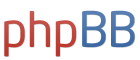Got a New Modem and Router
Moderator: Global Moderator
Got a New Modem and Router
Sometimes small things really annoy you (sort of like a rock in your shoe).
My previous internet equipment was a Linksys combination cable modem and wireless router. For several years it worked well, but in recent months it started losing the internet connection more and more frequently, which would require a trip to the router to turn it off and back on. It had gotten to the point that I was doing this once or twice a day.
Annoying things like this have a way of lingering because you get used to the additional hassle as it creeps up on you.
Yesterday I was watching Netflix and my movie was interrupted and this was the last straw. I purchased a new Zoom cable modem and Netgear wireless router (total cost=$150).
I now have a more secure home network that so far has been much more stable with a stronger connection and what appears to be faster wireless speeds, not to mention the fact that the Netgear box looks like something from outer space, while the Linksys box looked like something out of a Soviet research lab (the guy in Best Buy compared Linksys routers to poop).
Do any of my tech savvy friends here have any comments on my new setup?
***
On a related note, a year or so ago I purchased a piece of Netgear equipment that allows me to plug into my router and into a nearby electrical outlet, and then plug the Netgear box into any other electrical outlet in the house and get a wired internet connection. For situations where you want a faster connection than wireless, or you have a device without wireless capability, or where you just don't get a good wireless signal, it has been a great tool. Very stable.
My previous internet equipment was a Linksys combination cable modem and wireless router. For several years it worked well, but in recent months it started losing the internet connection more and more frequently, which would require a trip to the router to turn it off and back on. It had gotten to the point that I was doing this once or twice a day.
Annoying things like this have a way of lingering because you get used to the additional hassle as it creeps up on you.
Yesterday I was watching Netflix and my movie was interrupted and this was the last straw. I purchased a new Zoom cable modem and Netgear wireless router (total cost=$150).
I now have a more secure home network that so far has been much more stable with a stronger connection and what appears to be faster wireless speeds, not to mention the fact that the Netgear box looks like something from outer space, while the Linksys box looked like something out of a Soviet research lab (the guy in Best Buy compared Linksys routers to poop).
Do any of my tech savvy friends here have any comments on my new setup?
***
On a related note, a year or so ago I purchased a piece of Netgear equipment that allows me to plug into my router and into a nearby electrical outlet, and then plug the Netgear box into any other electrical outlet in the house and get a wired internet connection. For situations where you want a faster connection than wireless, or you have a device without wireless capability, or where you just don't get a good wireless signal, it has been a great tool. Very stable.
Q: “Do you have funny shaped balloons?”
A: “Not unless round is funny.”
A: “Not unless round is funny.”
- dualstow
- Executive Member

- Posts: 15734
- Joined: Wed Oct 27, 2010 10:18 am
- Location: foot of Mt Belzoni
- Contact:
Re: Got a New Modem and Router
I'm not that tech savvy when it comes to hardware but I've got a friend who's very happy with his Netgear equipment. I did very well with a Linkys router, but it was my ISPs that kept letting me down. First AT&T DSL and then Verizon DSL. (I don't have cable and would have to tear the house apart to get it. Long story).
Until I do tear the house apart, I have switched to Clear Wireless, which is only available in a few cities. I'm concerned about whether or not it's secure. It's kind of strange having no hard line. But it works.
Routers and wireless home networks are incredibly arcane, are they not? At this point, they should be as easy to hook up as a rotary dial telephone. But, we've got DNS and MAC codes and SSIDs and masking... I spend way too much time messing with settings and refreshing when the internet is down.
(minor grammar edit)
Until I do tear the house apart, I have switched to Clear Wireless, which is only available in a few cities. I'm concerned about whether or not it's secure. It's kind of strange having no hard line. But it works.
Routers and wireless home networks are incredibly arcane, are they not? At this point, they should be as easy to hook up as a rotary dial telephone. But, we've got DNS and MAC codes and SSIDs and masking... I spend way too much time messing with settings and refreshing when the internet is down.
(minor grammar edit)
Last edited by dualstow on Mon May 02, 2011 1:42 pm, edited 1 time in total.
Whistling tunes / We hide in the dunes by the seaside
Whistling tunes / We're kissing baboons in the jungle
Whistling tunes / We're kissing baboons in the jungle
Re: Got a New Modem and Router
I thought it might be my ISP as well, but I figured I would refresh my equipment first and see if the problems persisted.
So far, it looks like it was the Linksys device kicking the bucket in slow motion.
So far, it looks like it was the Linksys device kicking the bucket in slow motion.
Q: “Do you have funny shaped balloons?”
A: “Not unless round is funny.”
A: “Not unless round is funny.”
Re: Got a New Modem and Router
I just got a Zoom modem for my new broadband setup coming tomorrow. It appears to be highly rated.
Make sure your Wireless is using WPA2 security and you use a good password with special characters in it. Also ensure the firewall is enabled on the modems (should be by default).
Make sure your Wireless is using WPA2 security and you use a good password with special characters in it. Also ensure the firewall is enabled on the modems (should be by default).
Re: Got a New Modem and Router
Thanks craig.craigr wrote: I just got a Zoom modem for my new broadband setup coming tomorrow. It appears to be highly rated.
Make sure your Wireless is using WPA2 security and you use a good password with special characters in it. Also ensure the firewall is enabled on the modems (should be by default).
I think the Zoom modem is pretty good as well. I bought because it was all they had, but after having an all-in-one modem/wireless router for several years, I am happy to have two separate devices now. If one breaks, I don't have to replace them both.
The setup for the Netgear router was very easy. It has WPA-PSK + WPA2-PSK security. Password is strong.
Also, I named my network with a generic term. I always wonder about people who name their home network "Johnson Family Home Network", or worse name it with their home address. That just seems like a bad idea.
Overall, I feel like I had a data plumber out to clean out my pipes and things are running much more smoothly now.
Q: “Do you have funny shaped balloons?”
A: “Not unless round is funny.”
A: “Not unless round is funny.”
- dualstow
- Executive Member

- Posts: 15734
- Joined: Wed Oct 27, 2010 10:18 am
- Location: foot of Mt Belzoni
- Contact:
Re: Got a New Modem and Router
I finally got my dad (in his seventies) to stop using his phone number for the WiFi password and to use WPA2. He had a LinkSys router issue as well, although I believe he upgraded to a newer LinkSys line.MediumTex wrote: Also, I named my network with a generic term. I always wonder about people who name their home network "Johnson Family Home Network", or worse name it with their home address. That just seems like a bad idea.
Whistling tunes / We hide in the dunes by the seaside
Whistling tunes / We're kissing baboons in the jungle
Whistling tunes / We're kissing baboons in the jungle
Re: Got a New Modem and Router
Many wireless access points also allow disabling of the SSID beacon so your network doesn't willingly advertise itself to casual people scanning. Between a good password, disabling SSID and a MAC card access list it would be very hard for someone to gain access to your wireless network. Only step up from there is authenticated wireless access control which is way overkill for a home user.
Re: Got a New Modem and Router
I do a fair bit of network installation and troubleshooting in my business.
Sometimes what happens is a new network (or several) will show up in a neighborhood and the resulting interference causes problems on existing networks that were previously working OK. This is especially true if everyone simply uses the default wireless channel (6). In general, older wireless routers don't deal with interference as well as the newer ones. But it is also true the electronics can degrade over time, both in routers and modems.
Sometimes connection problems have nothing to do with the end user equipment, but are the result of problems that develop in the equipment and/or cabling in a neighborhood. I'd say 20% of the time a degrading connection is the provider's issue, and it can be difficult to get them to own up to it.
As for Netgear vs. Linksys, they are both good products. If one of their newer routers is not working well, it's either a defective unit (rare), or a configuration issue, pure and simple. But I consistently see connectivity issues with Belkin, especially with wireless printers falling off the network.
Sometimes what happens is a new network (or several) will show up in a neighborhood and the resulting interference causes problems on existing networks that were previously working OK. This is especially true if everyone simply uses the default wireless channel (6). In general, older wireless routers don't deal with interference as well as the newer ones. But it is also true the electronics can degrade over time, both in routers and modems.
Sometimes connection problems have nothing to do with the end user equipment, but are the result of problems that develop in the equipment and/or cabling in a neighborhood. I'd say 20% of the time a degrading connection is the provider's issue, and it can be difficult to get them to own up to it.
As for Netgear vs. Linksys, they are both good products. If one of their newer routers is not working well, it's either a defective unit (rare), or a configuration issue, pure and simple. But I consistently see connectivity issues with Belkin, especially with wireless printers falling off the network.
Re: Got a New Modem and Router
Disabling the SSID broadcast will cause connectivity problems with more than a few laptop radios, including many in current production. It shouldn't, but it does. Also any hacker-kid can bust your SSID in about 30 seconds, and it's not even necessary for breaking WEP or even WPA, so it lends a false sense of security anyhow. The MAC address filters are a great idea although it can make it a pain if you have house guests that want to use your network with their laptop.craigr wrote: Many wireless access points also allow disabling of the SSID beacon so your network doesn't willingly advertise itself to casual people scanning. Between a good password, disabling SSID and a MAC card access list it would be very hard for someone to gain access to your wireless network. Only step up from there is authenticated wireless access control which is way overkill for a home user.
One thing to never forget is to change the router login. I can't tell you how many times a client has totally forgotten their WPA passkey and can't add a new machine to their network, yet I can login to the router in 10 seconds or less because the default login credentials were never changed!
Re: Got a New Modem and Router
i have had line problems twice (it is always the last thing on the list when they troubleshoot, so you go through a long process before they come out and climb a pole)Drewskers wrote:
Sometimes connection problems have nothing to do with the end user equipment, but are the result of problems that develop in the equipment and/or cabling in a neighborhood. I'd say 20% of the time a degrading connection is the provider's issue, and it can be difficult to get them to own up to it.
As for Netgear vs. Linksys, they are both good products. If one of their newer routers is not working well, it's either a defective unit (rare), or a configuration issue, pure and simple. But I consistently see connectivity issues with Belkin, especially with wireless printers falling off the network.
i have had a bad wall-jack once
and i have had a old modem fail once
now i am using a at&t 2wire, and i haven't had any problems for a while.. my connection is named "virus infected" and runs all the WPA-PSK + WPA2-PSK with a strong password
-Government 2020+ - a BANANA REPUBLIC - if you can keep it
-Belief is the death of intelligence. As soon as one believes a doctrine of any sort, or assumes certitude, one stops thinking about that aspect of existence
-Belief is the death of intelligence. As soon as one believes a doctrine of any sort, or assumes certitude, one stops thinking about that aspect of existence
Re: Got a New Modem and Router
I hadn't thought of that approach.l82start wrote: my connection is named "virus infected" and runs all the WPA-PSK + WPA2-PSK with a strong password
That's brilliant.
Here are a few home network names to consider:
Dead Socket
Fried Mother Board
Identity Not Recognized
Corrupted Domain
Worm Hole
Registry Error
Spam
I Drink Your Data
Q: “Do you have funny shaped balloons?”
A: “Not unless round is funny.”
A: “Not unless round is funny.”
Re: Got a New Modem and Router
system shut down switch
high voltage systems only
CIA tap
high voltage systems only
CIA tap
-Government 2020+ - a BANANA REPUBLIC - if you can keep it
-Belief is the death of intelligence. As soon as one believes a doctrine of any sort, or assumes certitude, one stops thinking about that aspect of existence
-Belief is the death of intelligence. As soon as one believes a doctrine of any sort, or assumes certitude, one stops thinking about that aspect of existence
Re: Got a New Modem and Router
Interference tends to be a big problem. There are a number of desktop and mobile apps that let you monitor who is using what channels in the neighborhood so you can pick an open channel. Every few months, you may have to go in search of another open channel if interference happens again. It's a pretty common problem now that everyone has WiFi.
I used to have interference problems when I was using 802.11n on the 2.4GHz band. But, now I only use the 5GHz band on my Dual-Band Time Capsule, and it's been rock solid. As far as I can tell, no one else seems to be using the 5GHz band for WiFi in the neighborhood. The Dual-Band Time Capsule also has a guest network, which is nice if you want to sequester your friends and visitors from your personal WiFi network.
I used to have interference problems when I was using 802.11n on the 2.4GHz band. But, now I only use the 5GHz band on my Dual-Band Time Capsule, and it's been rock solid. As far as I can tell, no one else seems to be using the 5GHz band for WiFi in the neighborhood. The Dual-Band Time Capsule also has a guest network, which is nice if you want to sequester your friends and visitors from your personal WiFi network.
Nothing I say should be construed as advice or expertise. I am only sharing opinions which may or may not be applicable in any given case.
Re: Got a New Modem and Router
On top of these excellent tips, it's also a good idea to make sure that sensitive information only goes through encrypted connections, i.e. HTTPS or ssh.craigr wrote: Between a good password, disabling SSID and a MAC card access list it would be very hard for someone to gain access to your wireless network.
I've had the same experience.Drewskers wrote: As for Netgear vs. Linksys, they are both good products. If one of their newer routers is not working well, it's either a defective unit (rare), or a configuration issue, pure and simple. But I consistently see connectivity issues with Belkin, especially with wireless printers falling off the network.
Re: Got a New Modem and Router
There are a number of good wireless routers out now, but if I were to get a new one, I would look for one that is Wireless N with dual-band 2.4ghz and 5ghz, as well as channel bonding. This means it can use two channels at once for up to 300mbps. Another great feature to have that someone mentioned earlier is a guest network. This way I can give guests internet access on their smartphones and laptops without having to give them my private network password or access to my private network that might have documents and things shared that are for my immediate family only.
If you need to extend your network to other parts of the house for HDTV/Netflix/Hulu streaming, I have found that a MoCA network bridge works very well. It uses coax cable, which you probably already have run to most rooms in your house for television. It won't interfere with cable or satellite, but it uses an unused channel on the coax cable to give you a very fast (155 mbps) connection that isn't subject to wireless interference or reliability issues, so it is perfect for streaming HDTV to various rooms of your house.
If you need to extend your network to other parts of the house for HDTV/Netflix/Hulu streaming, I have found that a MoCA network bridge works very well. It uses coax cable, which you probably already have run to most rooms in your house for television. It won't interfere with cable or satellite, but it uses an unused channel on the coax cable to give you a very fast (155 mbps) connection that isn't subject to wireless interference or reliability issues, so it is perfect for streaming HDTV to various rooms of your house.
"I came here for financial advice, but I've ended up with a bunch of shave soaps and apparently am about to start eating sardines. Not that I'm complaining, of course." -ZedThou
Re: Got a New Modem and Router
I also had a Linksys router that was very old maybe 10 years old and a separate Linksys wireless access point, I did not realize it but the speed was slowly degrading until it stopped working. I got a new combination Linksys router/wireless WRT120N and the speed is blazing.
Besides the security mentioned by everyone else , like not broadcasting ssid , only allowing certain mac address and using wpa2 I also check Access via Wireless: Enabled to Disabled ,
Besides the security mentioned by everyone else , like not broadcasting ssid , only allowing certain mac address and using wpa2 I also check Access via Wireless: Enabled to Disabled ,
-
LifestyleFreedom
- Senior Member

- Posts: 126
- Joined: Sun Aug 15, 2010 8:28 pm
Re: Got a New Modem and Router
I have a company-issued laptop with company-provided software that shows me a graphical presentation of all of the wireless access points in my neighborhood. When someone has turned off their SSID, the software displays "(No SSID)" next to it. The point is that turning off the SSID offers only limited security.
My home wireless network uses WPA II security with a strong password, but I took it down anyway and went back to a cabled system. Someone might not be able to hack into my network, but they can find out from a distance that I have consumer electronics in my home. As home wireless networks expand to include connections to flat-screen TVs, a sophisticated burglar can figure out which homes are likely to have the best loot to steal.
Note that because I'm not using the wireless capability of my router anymore, I had to log in and manually turn off the radio (it's usually ON by default). I also manually turned off the radio on the laptop.
Perhaps I'm paranoid, but as the economy remains sluggish and unemployment remains high, I expect more people to resort to crime for their survival.
My home wireless network uses WPA II security with a strong password, but I took it down anyway and went back to a cabled system. Someone might not be able to hack into my network, but they can find out from a distance that I have consumer electronics in my home. As home wireless networks expand to include connections to flat-screen TVs, a sophisticated burglar can figure out which homes are likely to have the best loot to steal.
Note that because I'm not using the wireless capability of my router anymore, I had to log in and manually turn off the radio (it's usually ON by default). I also manually turned off the radio on the laptop.
Perhaps I'm paranoid, but as the economy remains sluggish and unemployment remains high, I expect more people to resort to crime for their survival.
Financial Freedom --> Time Freedom --> Lifestyle Freedom