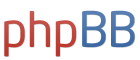Anyone using Mavericks? (Mac OS X 10.9)
Moderator: Global Moderator
- dualstow
- Executive Member

- Posts: 15581
- Joined: Wed Oct 27, 2010 10:18 am
- Location: searching for the lost Xanadu
- Contact:
Re: Anyone using Mavericks? (Mac OS X 10.9)
I think it's free of cost, period, MT, but if you have something older than Snow Leopard (10.6.x), you need to upgrade to that before you can upgrade to Mavericks. So I guess you would have to buy that first upgrade and then you get the free upgrade to Mavericks/10.9
No money in our jackets and our jeans are torn/
your hands are cold but your lips are warm _ . /
your hands are cold but your lips are warm _ . /
- Mountaineer
- Executive Member

- Posts: 5107
- Joined: Tue Feb 07, 2012 10:54 am
Re: Anyone using Mavericks? (Mac OS X 10.9)
This article might be of interest:
"The new OS X Mavericks seems to offer far better performance and power management—but its programs often pack fewer features and less elegant interfaces. The same holds true on both counts for Safari 7. It’s as fast as its predecessor in rendering HTML, and far zippier with Javascript, but the changes to its look and feel aren’t all improvements."
Full article: http://www.macworld.com/article/2058088 ... ments.html
And a second article on OS X Mavericks: http://www.macworld.com/article/2056882 ... -beer.html
And a third: http://www.maclife.com/article/howtos/t ... w_fix_them
And a fourth and last: http://www.maclife.com/article/gallery/ ... and_tricks
"The new OS X Mavericks seems to offer far better performance and power management—but its programs often pack fewer features and less elegant interfaces. The same holds true on both counts for Safari 7. It’s as fast as its predecessor in rendering HTML, and far zippier with Javascript, but the changes to its look and feel aren’t all improvements."
Full article: http://www.macworld.com/article/2058088 ... ments.html
And a second article on OS X Mavericks: http://www.macworld.com/article/2056882 ... -beer.html
And a third: http://www.maclife.com/article/howtos/t ... w_fix_them
And a fourth and last: http://www.maclife.com/article/gallery/ ... and_tricks
Last edited by Mountaineer on Tue Oct 29, 2013 10:39 am, edited 1 time in total.
“For the wages of sin is death, but the free gift of God is eternal life in Christ Jesus our Lord.”
Romans 6:23
Romans 6:23
- dualstow
- Executive Member

- Posts: 15581
- Joined: Wed Oct 27, 2010 10:18 am
- Location: searching for the lost Xanadu
- Contact:
Re: Anyone using Mavericks? (Mac OS X 10.9)
Thanks for those.
I'm going to try some advice in the third article and prevent App Nap in my browser.
I wish there were a trick to get my screen resolution to stop resetting to 800x600 I'll keep looking.
I'll keep looking.
Meanwhile, an app called Dictation suddenly launched while I was typing this. If my mammalian RAM weren't totally used up being annoyed about jury duty, I would probably let all this get to me. :-)
I'm going to try some advice in the third article and prevent App Nap in my browser.
I wish there were a trick to get my screen resolution to stop resetting to 800x600
Meanwhile, an app called Dictation suddenly launched while I was typing this. If my mammalian RAM weren't totally used up being annoyed about jury duty, I would probably let all this get to me. :-)
No money in our jackets and our jeans are torn/
your hands are cold but your lips are warm _ . /
your hands are cold but your lips are warm _ . /
- dualstow
- Executive Member

- Posts: 15581
- Joined: Wed Oct 27, 2010 10:18 am
- Location: searching for the lost Xanadu
- Contact:
Re: Anyone using Mavericks? (Mac OS X 10.9)
If anyone else is having screen resolution problems, try holding down the ALT key while in Preferences > Displays. This will give you more options in Scaled or may simply fix the problem when you hit the Detect Display button. Doesn't work without ALT.
Just had my first crash, a "gray screen" and restart. Ok, time to ask the local vendor if they'll add RAM for me.
Just had my first crash, a "gray screen" and restart. Ok, time to ask the local vendor if they'll add RAM for me.
No money in our jackets and our jeans are torn/
your hands are cold but your lips are warm _ . /
your hands are cold but your lips are warm _ . /
- dualstow
- Executive Member

- Posts: 15581
- Joined: Wed Oct 27, 2010 10:18 am
- Location: searching for the lost Xanadu
- Contact:
Re: Anyone using Mavericks? (Mac OS X 10.9)
Well, this story has a happy ending.Pointedstick wrote: You'll wind up saner and happier if you upgrade to 4 or 8 gigs of RAM. It's outrageously cheap these days. Last year I bought 8 gigs of RAM for about $40. Instructions on how to install it can be found on ifixit.com
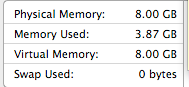
Many thanks, PS. Your post inspired me to get off my duff and ( pay someone else to ) install RAM! I certainly paid more than you did, but the installation fee was only $30, about $1 per minute of labor, and RAM was $10 more than what I found on Amazon. I'm very happy that, thanks to an early firmware update, my old machine could handle eight gigs instead of just four.
No money in our jackets and our jeans are torn/
your hands are cold but your lips are warm _ . /
your hands are cold but your lips are warm _ . /
Re: Anyone using Mavericks? (Mac OS X 10.9)
Never entirely trust the maximum RAM numbers, especially from Apple. They are very conservative with the numbers they choose. I have loaded up at least one Mac Mini and iBook with I think it was four times what the maximum was supposed to be. Worked just fine; never heard of any problem.dualstow wrote: Max for this model is 4 GB.
Oh good, I see you found this yourself and got 8GB. Good for you. It should make a substantial performance difference.
- dualstow
- Executive Member

- Posts: 15581
- Joined: Wed Oct 27, 2010 10:18 am
- Location: searching for the lost Xanadu
- Contact:
Re: Anyone using Mavericks? (Mac OS X 10.9)
Yeah, if I had done this job myself, I would have just bought a total of 4GB. When I asked the youngsters at the mom 'n' pop store, the first thing they did was to discover that it can be pushed to 8, then gave me a quote for both choices. A quick google search confirmed that an early firmware update made 8GB possible, so I sprang for it. It's really like having a new machine.LC475 wrote:Never entirely trust the maximum RAM numbers, especially from Apple. They are very conservative with the numbers they choose. I have loaded up at least one Mac Mini and iBook with I think it was four times what the maximum was supposed to be. Worked just fine; never heard of any problem.dualstow wrote: Max for this model is 4 GB.
Oh good, I see you found this yourself and got 8GB. Good for you. It should make a substantial performance difference.
No money in our jackets and our jeans are torn/
your hands are cold but your lips are warm _ . /
your hands are cold but your lips are warm _ . /
- Pointedstick
- Executive Member

- Posts: 8885
- Joined: Tue Apr 17, 2012 9:21 pm
- Contact:
Re: Anyone using Mavericks? (Mac OS X 10.9)
Next, put in an SSD and you'll REALLY feel like it's a new machine. The darn thing just won't slow down fort the next 10 years!dualstow wrote: Yeah, if I had done this job myself, I would have just bought a total of 4GB. When I asked the youngsters at the mom 'n' pop store, the first thing they did was to discover that it can be pushed to 8, then gave me a quote for both choices. A quick google search confirmed that an early firmware update made 8GB possible, so I sprang for it. It's really like having a new machine.
Human behavior is economic behavior. The particulars may vary, but competition for limited resources remains a constant.
- CEO Nwabudike Morgan
- CEO Nwabudike Morgan
- dualstow
- Executive Member

- Posts: 15581
- Joined: Wed Oct 27, 2010 10:18 am
- Location: searching for the lost Xanadu
- Contact:
Re: Anyone using Mavericks? (Mac OS X 10.9)
It's funny- now I have a linux laptop with a solid state drive but no RAM and a Mac mini with RAM galore but an old hard drive. After this successful upgrade, I have been daydreaming about cloning the hard drive per your instructions on the other page (i.e. just using Disk Utility) and having the same store put in a new drive.Pointedstick wrote: Next, put in an SSD and you'll REALLY feel like it's a new machine. The darn thing just won't slow down fort the next 10 years!
I'll have to ask them to explore what's compatible as I don't know if my machine can handle it. For example, Is TRIM something that is handled by the OS, or does one also have to have certain hardware to make full use of an SSD? I'll be asking them questions like that since I just don't know these things.
If it works, even a small SSD for the operating system would be great. I'm used to keeping data on external drives anyway.
No money in our jackets and our jeans are torn/
your hands are cold but your lips are warm _ . /
your hands are cold but your lips are warm _ . /
- Pointedstick
- Executive Member

- Posts: 8885
- Joined: Tue Apr 17, 2012 9:21 pm
- Contact:
Re: Anyone using Mavericks? (Mac OS X 10.9)
Where'd the RAM go? Did you stick it in the Mini or something?dualstow wrote:It's funny- now I have a linux laptop with a solid state drive but no RAM and a Mac mini with RAM galore but an old hard drive. After this successful upgrade, I have been daydreaming about cloning the hard drive per your instructions on the other page (i.e. just using Disk Utility) and having the same store put in a new drive.Pointedstick wrote: Next, put in an SSD and you'll REALLY feel like it's a new machine. The darn thing just won't slow down fort the next 10 years!
I'll have to ask them to explore what's compatible as I don't know if my machine can handle it. For example, Is TRIM something that is handled by the OS, or does one also have to have certain hardware to make full use of an SSD? I'll be asking them questions like that since I just don't know these things.
OS X natively enables TRIM for Apple-supplied SSDs. You have to manually enable it for third-party drives, and apparently not all are supported.
http://superuser.com/questions/312786/d ... ssd#312916
Human behavior is economic behavior. The particulars may vary, but competition for limited resources remains a constant.
- CEO Nwabudike Morgan
- CEO Nwabudike Morgan
- dualstow
- Executive Member

- Posts: 15581
- Joined: Wed Oct 27, 2010 10:18 am
- Location: searching for the lost Xanadu
- Contact:
Re: Anyone using Mavericks? (Mac OS X 10.9)
Figures you would know about that. Thanks!
As for the old RAM that was in the mini, I guess they harvested it for themselves when they did the installation for me, and I did not ask for it. I know I won't use it anymore than I am using the old RAM from my ancient PC that I upgraded myself.
Sorry, I didn't literally mean that the linux machine literally has no RAM. It has a little. I just didn't order much for it when I had the thing built, b/c SSDs were more expensive in 2010 (prehistoric times!) and I had to cut costs somewhere. Why didn't I just buy the RAM and a conventional drive, one may ask. Well, one of the whole reasons for buying that unnecessary laptop was to try out an SSD. The machine is not slow, but I intend to put more RAM in that one, too, on my own.Where'd the RAM go?
As for the old RAM that was in the mini, I guess they harvested it for themselves when they did the installation for me, and I did not ask for it. I know I won't use it anymore than I am using the old RAM from my ancient PC that I upgraded myself.
No money in our jackets and our jeans are torn/
your hands are cold but your lips are warm _ . /
your hands are cold but your lips are warm _ . /
- dualstow
- Executive Member

- Posts: 15581
- Joined: Wed Oct 27, 2010 10:18 am
- Location: searching for the lost Xanadu
- Contact:
Re: Anyone using Mavericks? (Mac OS X 10.9)
PS, one more question for you:
If the hard drive dies before I clone it, I could buy a new Mac Mini and load data from my my external Time Machine volume, right? I assume that's the point of all these backups. If that happens, I could still put a new drive in the old machine and use it as a home theater device in another room.
If the hard drive dies before I clone it, I could buy a new Mac Mini and load data from my my external Time Machine volume, right? I assume that's the point of all these backups. If that happens, I could still put a new drive in the old machine and use it as a home theater device in another room.
No money in our jackets and our jeans are torn/
your hands are cold but your lips are warm _ . /
your hands are cold but your lips are warm _ . /