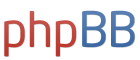Anyone using Mavericks? (Mac OS X 10.9)
Moderator: Global Moderator
- dualstow
- Executive Member

- Posts: 15581
- Joined: Wed Oct 27, 2010 10:18 am
- Location: searching for the lost Xanadu
- Contact:
Anyone using Mavericks? (Mac OS X 10.9)
I downloaded it the night of the release and installed in the morning. A very smooth upgrade from Snow Leopard (skipped the two OSs in between). Not only are my files intact, so were most of my preferences. I only had to make a few quick adjustments to make it familiar again. Very different from the old days/Window days.
I was a little leery after reading the complaints about the new mobile OS, but so far so good for this destop operating system.
And it was free of charge! So if I sound like a commercial, at least I'm a shill for a free product. ;-)
I was a little leery after reading the complaints about the new mobile OS, but so far so good for this destop operating system.
And it was free of charge! So if I sound like a commercial, at least I'm a shill for a free product. ;-)
No money in our jackets and our jeans are torn/
your hands are cold but your lips are warm _ . /
your hands are cold but your lips are warm _ . /
Re: Anyone using Mavericks? (Mac OS X 10.9)
I clicked download last night, not realizing it was a new OS (I hadn't heard the name before and thought it was just some new add on), so it will probably await me when I restart my computer when I get home.dualstow wrote: I downloaded it the night of the release and installed in the morning. A very smooth upgrade from Snow Leopard (skipped the two OSs in between). Not only are my files intact, so were most of my preferences. I only had to make a few quick adjustments to make it familiar again.
Do you remember the adjustments needed to make it familiar again? I had bought it 6 months ago so I had whatever OS what current then.
Last edited by Benko on Thu Oct 24, 2013 1:18 pm, edited 1 time in total.
It was good being the party of Robin Hood. Until they morphed into the Sheriff of Nottingham
- dualstow
- Executive Member

- Posts: 15581
- Joined: Wed Oct 27, 2010 10:18 am
- Location: searching for the lost Xanadu
- Contact:
Re: Anyone using Mavericks? (Mac OS X 10.9)
If you are running Mountain Lion, and it looks like you are, you'll have fewer adjustments than I.Benko wrote: I clicked download last night, not realizing it was a new OS (I hadn't heard the name before and thought it was just some new add on), so it will probably await me when I restart my computer when I get home.
Do you remember the adjustments needed to make it familiar again? I had bought it 6 months ago so I had whatever OS what current then.
For example,
* in Finder, I'm used to having "Macintosh HD", the main volume (kind of equivalent to "C:" in Windows) on the Sidebar as opposed to that "All My Files" link on the Sidebar. So, I dragged the Macintosh HD icon onto the Sidebar, problem solved.
* I unchecked the "Natural scroll direction" box in Mouse Preferences. Basically, if you're used to your mouse wheel (or magic mouse) scrolling in a certain direction, you want to keep that direction. For me, I like the scroll bar go up when my mouse wheel is pressed upward. The default direction was the reverse. I think Mountain Lion had already make this change.
* The Dashboard (i.e. clock, stock and other widgets) used to open right over the screen instead of shifting to a new Space (a new Desktop). I was able to get that back in Preferences by unchecking a box. But, I think Mountain Lion had already make this change, too.
There seems to be a bug with Quicklook or whatever it's called, the feature that lets you preview a video or other file merely by pressing the spacebar. It's not only handy, but it lets you "open" a possibly virusy file without truly opening it, or so I'm told. Now I find that it doesn't work with all files. This conversation suggests that it's a bug, not an intended change:
http://forums.creativecow.net/thread/344/24419
No money in our jackets and our jeans are torn/
your hands are cold but your lips are warm _ . /
your hands are cold but your lips are warm _ . /
Re: Anyone using Mavericks? (Mac OS X 10.9)
From 6 months ago I think you'd be hard pushed to see any difference at all.
Finder has tabs, dual monitors are better supported and the nasty (or not) linen, leather and paper textures are gone.
I was a bit slap dash about upgrading, didn't backup or clean up. Everything came back after the upgrade in the same position and state as it was before. Eg. Browser open to the same page, Mail with the same message selected, quite an impressive achievement from apple.
Most of the changes are around resource management, all apple's applications have been updated to support the new resource management scheme so Pages, Numbers and Keynote also get upgraded.
Finder has tabs, dual monitors are better supported and the nasty (or not) linen, leather and paper textures are gone.
I was a bit slap dash about upgrading, didn't backup or clean up. Everything came back after the upgrade in the same position and state as it was before. Eg. Browser open to the same page, Mail with the same message selected, quite an impressive achievement from apple.
Most of the changes are around resource management, all apple's applications have been updated to support the new resource management scheme so Pages, Numbers and Keynote also get upgraded.
- dualstow
- Executive Member

- Posts: 15581
- Joined: Wed Oct 27, 2010 10:18 am
- Location: searching for the lost Xanadu
- Contact:
Re: Anyone using Mavericks? (Mac OS X 10.9)
I think the dark linen is beautiful! I've only seen it while borrowing other people's computers (Mountain Lion).gizmo_rat wrote: and the nasty (or not) linen,
Oh well, to each his own. ;-)
No money in our jackets and our jeans are torn/
your hands are cold but your lips are warm _ . /
your hands are cold but your lips are warm _ . /
Re: Anyone using Mavericks? (Mac OS X 10.9)
I updated and it seems to take quite a bit more RAM to run.
I guess the RAM usage doesn't matter that much if you are still happy with the way the computer runs (and I am).
I guess the RAM usage doesn't matter that much if you are still happy with the way the computer runs (and I am).
Q: “Do you have funny shaped balloons?”
A: “Not unless round is funny.”
A: “Not unless round is funny.”
- dualstow
- Executive Member

- Posts: 15581
- Joined: Wed Oct 27, 2010 10:18 am
- Location: searching for the lost Xanadu
- Contact:
Re: Anyone using Mavericks? (Mac OS X 10.9)
That's a concern of mine. I have an older model Mac mini with 2GB RAM only. I think I would rather buy a new mini than add RAM, b/c my current model wasn't really meant to be popped open by a novice, while the newer Mac minis do have an easily removable plate.MediumTex wrote: I updated and it seems to take quite a bit more RAM to run.
Some things are running a bit slower since I installed 10.9, and when I run activity monitor, I see it's doing that swap thing in which it borrows memory from the hard disk. This machine is more than 4 1/2 years old. When it turns 5 or if it shits the bed, I'm going to put 16GB in the new one. (Now I feel guilty. I hope this old gray mare cannot understand what I'm typing on it).
---
I'm also having an occasional monitor issue, but that is fixed by unplugging the monitor and plugging it back in. Might not be the software at all.
Last edited by dualstow on Fri Oct 25, 2013 2:09 pm, edited 1 time in total.
No money in our jackets and our jeans are torn/
your hands are cold but your lips are warm _ . /
your hands are cold but your lips are warm _ . /
Re: Anyone using Mavericks? (Mac OS X 10.9)
If you're running it with 2gb of RAM, I feel better about the 4gb in my machine.
BTW, what happens when you run out of RAM? I know it borrows some memory from the hard drive, but what happens when you run out of that as well? Does your computer just operate more slowly, does it crash, or maybe something in between?
BTW, what happens when you run out of RAM? I know it borrows some memory from the hard drive, but what happens when you run out of that as well? Does your computer just operate more slowly, does it crash, or maybe something in between?
Q: “Do you have funny shaped balloons?”
A: “Not unless round is funny.”
A: “Not unless round is funny.”
- Pointedstick
- Executive Member

- Posts: 8885
- Joined: Tue Apr 17, 2012 9:21 pm
- Contact:
Re: Anyone using Mavericks? (Mac OS X 10.9)
FYI guys http://arstechnica.com/apple/2013/10/os ... sed-memory
The TL;DR is that Mavericks should actually require less memory and be faster than Mountain Lion given the same amount of memory.
The TL;DR is that Mavericks should actually require less memory and be faster than Mountain Lion given the same amount of memory.
Human behavior is economic behavior. The particulars may vary, but competition for limited resources remains a constant.
- CEO Nwabudike Morgan
- CEO Nwabudike Morgan
Re: Anyone using Mavericks? (Mac OS X 10.9)
Oh wow, that's pretty cool. On my machine it appears that what happens is that I am basically using most of my RAM all of the time, but once I get near the limit it rarely exceeds it in the form of these "swaps" that the linked to article talks about.Pointedstick wrote: FYI guys http://arstechnica.com/apple/2013/10/os ... sed-memory
The TL;DR is that Mavericks should actually require less memory and be faster than Mountain Lion given the same amount of memory.
I opened several tabs of Safari, several tabs of Firefox, got some music playing on iTunes, opened an Office document and it's showing that I have more RAM available now than when I had just a couple of apps open.
Thanks for the link to that article. I understand how it works much better now.
Q: “Do you have funny shaped balloons?”
A: “Not unless round is funny.”
A: “Not unless round is funny.”
Re: Anyone using Mavericks? (Mac OS X 10.9)
It will continue functioning, but more slowly. Potentially much more slowly; hard drives are orders of magnitude slower than RAM. However they are also orders of magnitude larger; a computer with 2 GB RAM probably has at least 200 GB hard drive. So running out is unlikely to be a problem.MediumTex wrote: BTW, what happens when you run out of RAM? I know it borrows some memory from the hard drive, but what happens when you run out of that as well? Does your computer just operate more slowly, does it crash, or maybe something in between?
- dualstow
- Executive Member

- Posts: 15581
- Joined: Wed Oct 27, 2010 10:18 am
- Location: searching for the lost Xanadu
- Contact:
Re: Anyone using Mavericks? (Mac OS X 10.9)
Thanks for that link, PS. Very informative!
My Mac has 120GB only, but yeah I keep at least 30% of it free. I have iTunes and iPhoto data on external drives. I think the most recent bottom of the line minis come with half a terabyte of disk space and 4GB RAM.
My Mac has 120GB only, but yeah I keep at least 30% of it free. I have iTunes and iPhoto data on external drives. I think the most recent bottom of the line minis come with half a terabyte of disk space and 4GB RAM.
Last edited by dualstow on Fri Oct 25, 2013 8:17 pm, edited 1 time in total.
No money in our jackets and our jeans are torn/
your hands are cold but your lips are warm _ . /
your hands are cold but your lips are warm _ . /
Re: Anyone using Mavericks? (Mac OS X 10.9)
Review here (if you read the comments not everyone agrees with the review):Pointedstick wrote: FYI guys http://arstechnica.com/apple/2013/10/os ... sed-memory
The TL;DR is that Mavericks should actually require less memory and be faster than Mountain Lion given the same amount of memory.
http://lifehacker.com/should-i-upgrade- ... 1449627553
Should I Upgrade to OS X Mavericks?
Apple seems to have called the latest version of OS X complete before they should have (read: bugs) and you don't really have much to gain.
OS X Mavericks suffers from a speed decrease. Through our own experience and discussions with other users online, it looks like the latest update just slows things down for everyone...
On top of slowness, you'll find a bunch of bugs...
Last edited by Benko on Sat Oct 26, 2013 2:25 am, edited 1 time in total.
It was good being the party of Robin Hood. Until they morphed into the Sheriff of Nottingham
- dualstow
- Executive Member

- Posts: 15581
- Joined: Wed Oct 27, 2010 10:18 am
- Location: searching for the lost Xanadu
- Contact:
Re: Anyone using Mavericks? (Mac OS X 10.9)
Here's my computer at rest, except of course for activity monitor.
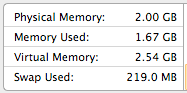
I'm anxious to read that review, but I figure an update will come soon to help with the bugs.
Maybe I'm optimistic.
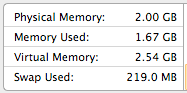
I'm anxious to read that review, but I figure an update will come soon to help with the bugs.
Maybe I'm optimistic.
No money in our jackets and our jeans are torn/
your hands are cold but your lips are warm _ . /
your hands are cold but your lips are warm _ . /
- dualstow
- Executive Member

- Posts: 15581
- Joined: Wed Oct 27, 2010 10:18 am
- Location: searching for the lost Xanadu
- Contact:
Re: Anyone using Mavericks? (Mac OS X 10.9)
What if one were to revert to an older version of OS X?
I diligently back up with Time Machine, but I have never had to actually use it before. And, I've often wondered, what happens to all the files I've created since that last backup was made (a few days ago). Do they disappear?
I was looking at this support page and it says
I wonder if one can truly revert to an older operating system, or only and older version within an OS, e.g. from 10.6.8 back to 10.6.1.
The article doesn't say, and it also predates Mavericks. I noticed, though, when I did my first backup after installing Mavericks, it left the old (Snow Leopard) backups intact while not really recognizing them. Afterwards, it said my oldest backup was 10/22/13 instead of 2009 .
I diligently back up with Time Machine, but I have never had to actually use it before. And, I've often wondered, what happens to all the files I've created since that last backup was made (a few days ago). Do they disappear?
I was looking at this support page and it says
So instead of hunting down those new files and putting them on an external disk, I can simply run Time Machine again? Maybe reverting to an old version is mainly about settings, or the equivalent of the Windows Registry? I dont know.Reverting to the previous version of Mac OS X will erase any changes you’ve made to the files on your computer since you installed the new version of Mac OS X. To save new or revised files, copy them onto a different disk or back them up using Time Machine before you follow these instructions.
I wonder if one can truly revert to an older operating system, or only and older version within an OS, e.g. from 10.6.8 back to 10.6.1.
The article doesn't say, and it also predates Mavericks. I noticed, though, when I did my first backup after installing Mavericks, it left the old (Snow Leopard) backups intact while not really recognizing them. Afterwards, it said my oldest backup was 10/22/13 instead of 2009 .
No money in our jackets and our jeans are torn/
your hands are cold but your lips are warm _ . /
your hands are cold but your lips are warm _ . /
- Pointedstick
- Executive Member

- Posts: 8885
- Joined: Tue Apr 17, 2012 9:21 pm
- Contact:
Re: Anyone using Mavericks? (Mac OS X 10.9)
You'll wind up saner and happier if you upgrade to 4 or 8 gigs of RAM. It's outrageously cheap these days. Last year I bought 8 gigs of RAM for about $40. Instructions on how to install it can be found on ifixit.com
Human behavior is economic behavior. The particulars may vary, but competition for limited resources remains a constant.
- CEO Nwabudike Morgan
- CEO Nwabudike Morgan
- dualstow
- Executive Member

- Posts: 15581
- Joined: Wed Oct 27, 2010 10:18 am
- Location: searching for the lost Xanadu
- Contact:
Re: Anyone using Mavericks? (Mac OS X 10.9)
Thanks, PS. I can afford it. I just don't trust myself to open this older model. I could have my local store do it, I suppose.
Max for this model is 4 GB.
The next mini I buy will be easy to open.
Max for this model is 4 GB.
The next mini I buy will be easy to open.
No money in our jackets and our jeans are torn/
your hands are cold but your lips are warm _ . /
your hands are cold but your lips are warm _ . /
Re: Anyone using Mavericks? (Mac OS X 10.9)
In the Mavericks reviews, much is made of the tweaks to Safari that are supposed to make it run faster. What I have noticed instead is that Firefox runs as well as ever, but Safari seems noticeably slower.
That's weird. I was looking forward to Safari smoking Firefox after the update.
That's weird. I was looking forward to Safari smoking Firefox after the update.
Q: “Do you have funny shaped balloons?”
A: “Not unless round is funny.”
A: “Not unless round is funny.”
- dualstow
- Executive Member

- Posts: 15581
- Joined: Wed Oct 27, 2010 10:18 am
- Location: searching for the lost Xanadu
- Contact:
Re: Anyone using Mavericks? (Mac OS X 10.9)
Interesting. I use Chrome 99% of the time. I only load Safari to check on some extra gmail and yahoo accounts for which Safari has the password. It's kind of my makeshit email client. :-)
While some new apps like Messages load slowly -- love Messages, btw -- if I stick to Chrome, things seem as fast as they did before the upgrade from Snow Leopard. If I hadn't checked Activity Monitor, I never would have known that my memory was used up and that swap was in effect.
I look forward to loading 16GB into a new machine and then discovering 2 years later that only 64GB RAM is sufficient.
While some new apps like Messages load slowly -- love Messages, btw -- if I stick to Chrome, things seem as fast as they did before the upgrade from Snow Leopard. If I hadn't checked Activity Monitor, I never would have known that my memory was used up and that swap was in effect.
I look forward to loading 16GB into a new machine and then discovering 2 years later that only 64GB RAM is sufficient.
No money in our jackets and our jeans are torn/
your hands are cold but your lips are warm _ . /
your hands are cold but your lips are warm _ . /
Re: Anyone using Mavericks? (Mac OS X 10.9)
I bought my imac with 16G ram and according to activity monitor, I often use more than 8GB, though I use firefox often with 30+ tabs open + pages + calendar. Not sure, but this might not happen if I rebooted daily (I don't play any games or work with photos).dualstow wrote:
I look forward to loading 16GB into a new machine and then discovering 2 years later that only 64GB RAM is sufficient.
It was good being the party of Robin Hood. Until they morphed into the Sheriff of Nottingham
- Mountaineer
- Executive Member

- Posts: 5107
- Joined: Tue Feb 07, 2012 10:54 am
Re: Anyone using Mavericks? (Mac OS X 10.9)
Mid-2009 MacBook Pro here. Upgraded to 8GB ram (max), 480 GB SSD, new SSD data cable. Upgraded from Mountain Lion to Mavericks first day it was released to the general public. No issues and computer seems at least as fast and maybe faster after update. Apps I routinely use are Safari, Firefox, Mail, Calendar, iTunes, iPhoto, 1Password, Evernote, Facetime, Kindle for Mac, Reunion and Parallels to run Windows 7 Pro with its associated programs.
I'm happy.
I'm happy.
“For the wages of sin is death, but the free gift of God is eternal life in Christ Jesus our Lord.”
Romans 6:23
Romans 6:23
- dualstow
- Executive Member

- Posts: 15581
- Joined: Wed Oct 27, 2010 10:18 am
- Location: searching for the lost Xanadu
- Contact:
Re: Anyone using Mavericks? (Mac OS X 10.9)
I tend to have 9 tabs or fewer open at a time. Anything more than that, and I copy the link to a text file for later perusal.Benko wrote: I bought my imac with 16G ram and according to activity monitor, I often use more than 8GB, though I use firefox often with 30+ tabs open
+ ...
Once in a while, I'll put a bunch of tabs in a folder to open all at once in the future. I figure, how many tabs do I really need to have open, anyway?
Thirty is a lot!
No money in our jackets and our jeans are torn/
your hands are cold but your lips are warm _ . /
your hands are cold but your lips are warm _ . /
Re: Anyone using Mavericks? (Mac OS X 10.9)
I heard that too, but yesterday I had my first ever "out of memory" error. (I have 8GB installed)Pointedstick wrote:The TL;DR is that Mavericks should actually require less memory and be faster than Mountain Lion given the same amount of memory.
The system wanted me to shut down unused applications, which I did, but that did not solve the problem.
I then closed down everything and rebooted the machine.
After that I had no more troubles.
Seems to hint at a bug somewhere...
(I was running the terminal (brew - compiling some stuff), xcode, mail, safari, firefox, preview, textedit and omnifocus)
- dualstow
- Executive Member

- Posts: 15581
- Joined: Wed Oct 27, 2010 10:18 am
- Location: searching for the lost Xanadu
- Contact:
Re: Anyone using Mavericks? (Mac OS X 10.9)
8GB and out of memory- jeez!
Lately I've noticed that when I wake up the Mac in the morning, Chrome wants to be "docked" to the top left of the screen, somewhat minimized (small window; not the way I left it), and completely transparent except for the tab titles. That is, I can see the desktop background through it.
It could just be a Chrome problem and not an OS X problem, but it began with the upgrade.
Lately I've noticed that when I wake up the Mac in the morning, Chrome wants to be "docked" to the top left of the screen, somewhat minimized (small window; not the way I left it), and completely transparent except for the tab titles. That is, I can see the desktop background through it.
It could just be a Chrome problem and not an OS X problem, but it began with the upgrade.
No money in our jackets and our jeans are torn/
your hands are cold but your lips are warm _ . /
your hands are cold but your lips are warm _ . /
Re: Anyone using Mavericks? (Mac OS X 10.9)
When I updated my OS a while back from 10.7 to 10.8 it cost $20.
I never updated my wife's 10.7 machine because she didn't care about the changes in 10.8.
Everyone was making a big deal about 10.9 being free, but I wondered if this was only for 10.8 users.
I was happy to find that when I updated my wife's machine, 10.7.5 updated to 10.9 for free, even though it would have cost $20 to update to 10.8 a few months ago.
I think that the 10.9 update is free for mid-10.6 users and above.
I never updated my wife's 10.7 machine because she didn't care about the changes in 10.8.
Everyone was making a big deal about 10.9 being free, but I wondered if this was only for 10.8 users.
I was happy to find that when I updated my wife's machine, 10.7.5 updated to 10.9 for free, even though it would have cost $20 to update to 10.8 a few months ago.
I think that the 10.9 update is free for mid-10.6 users and above.
Q: “Do you have funny shaped balloons?”
A: “Not unless round is funny.”
A: “Not unless round is funny.”