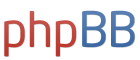Putting a timer on your router and modem
Moderator: Global Moderator
Putting a timer on your router and modem
Can anyone tell me whether there are any problems associated with putting a simple electric timer on your router and modem so that it turns them both off and back on perhaps 30 minutes later once each day in order to reset everything? (Maybe turn them off at 4:00am and back on at 4:30am to minimize user disruption.)
I see mentions of this occasionally, but I thought I would see if anyone had any comments.
I seem to have to do this manually occasionally and thought it would be nice to automate it.
Is this approach going to mess anything up?
I see mentions of this occasionally, but I thought I would see if anyone had any comments.
I seem to have to do this manually occasionally and thought it would be nice to automate it.
Is this approach going to mess anything up?
Q: “Do you have funny shaped balloons?”
A: “Not unless round is funny.”
A: “Not unless round is funny.”
Re: Putting a timer on your router and modem
That's interesting. Does your router tend to invariably go a little crazy after running for too long?
I once had a mildly annoying router that would glitch out every 4-5 days. Once this became annoying enough to look into, I found that there was a firmware upgrade available that got me taken care of.
The reason I mention this is that the problem was such a low-grade annoyance that I didn't look into it for months. I was surprised that the solution required so little work.
I once had a mildly annoying router that would glitch out every 4-5 days. Once this became annoying enough to look into, I found that there was a firmware upgrade available that got me taken care of.
The reason I mention this is that the problem was such a low-grade annoyance that I didn't look into it for months. I was surprised that the solution required so little work.
Re: Putting a timer on your router and modem
Routers and modems seem to have a life expectancy of 2-3 years. It's like at some point they finally become exhausted by all of the data that has flowed through them.Lone Wolf wrote: That's interesting. Does your router tend to invariably go a little crazy after running for too long?
The turning off/turning on drill is something that seems to become necessary at some point in the modem/routers's life.
Every other electronic device seems to benefit from periodically being turned off and back on. I just wondered if doing this daily would have any bad effects on one's router and modem.
Would it make sense to perhaps only cycle one of them daily? (It would presumably be the router, right?)
Does anyone have any long-term experience with the Apple routers? That will probably be the next one I try.
Q: “Do you have funny shaped balloons?”
A: “Not unless round is funny.”
A: “Not unless round is funny.”
- Pointedstick
- Executive Member

- Posts: 8883
- Joined: Tue Apr 17, 2012 9:21 pm
- Contact:
Re: Putting a timer on your router and modem
I have a first-generation Apple Airport Extreme and it's worked great with near-perfect reliability for five years. It was a little pricey though, and the older model I have lacks gigabit Ethernet. I recently replaced it with an Asus RT-N16 and installed the TomatoUSB firmware, and it's been 100% rock-solid reliable for the three months I've had it, delivering faster speeds than the Airport Extreme, especially faster transfer speeds for the attached USB hard drives, and the built-in VPN server is wonderful too. We'll see how many years it lasts, but online reviews of this combination are generally very favorable.
Human behavior is economic behavior. The particulars may vary, but competition for limited resources remains a constant.
- CEO Nwabudike Morgan
- CEO Nwabudike Morgan
Re: Putting a timer on your router and modem
I think I would look at your signal quality and such at the modem. You may be suffering from a deteriorating connection on your cable. I had a similar problem, and the cable technician found a loose connector on the cable run coming into the house. Once that was repaired things got much better.
Most cable modems have a web page you can look at to check signal strength, etc. A bad connection usually affects the upstream signal more, since it is at a much lower level to start with. The modem's web page will show all those levels. You can google around and find out the acceptable signal levels for your modem.
If that all checks out, then you might try running the modem straight to one of your computers rather than through a router for a day or two to see if your connections gets more reliable. That would indicate a flaky router, which should probably be replaced.
Powering the router down and up will probably do no harm, though.
Since you are probably leasing the modem, it that turns out to be the source of unreliability, you should probably get your cable provider to replace it or fix the bad connection.
Just a few ideas...
Most cable modems have a web page you can look at to check signal strength, etc. A bad connection usually affects the upstream signal more, since it is at a much lower level to start with. The modem's web page will show all those levels. You can google around and find out the acceptable signal levels for your modem.
If that all checks out, then you might try running the modem straight to one of your computers rather than through a router for a day or two to see if your connections gets more reliable. That would indicate a flaky router, which should probably be replaced.
Powering the router down and up will probably do no harm, though.
Since you are probably leasing the modem, it that turns out to be the source of unreliability, you should probably get your cable provider to replace it or fix the bad connection.
Just a few ideas...
Steve G
Re: Putting a timer on your router and modem
For some reason some cable modems take a long time (30 minutes?) to reboot completely. So your internet outage may be minutes longer than the time spent off.MediumTex wrote: Can anyone tell me whether there are any problems associated with putting a simple electric timer on your router and modem so that it turns them both off and back on perhaps 30 minutes later once each day in order to reset everything? (Maybe turn them off at 4:00am and back on at 4:30am to minimize user disruption.)
Also, rebooting is an opportunity for your DHCP server (ISP) to assign you a different IP address earlier than what would have happened otherwise. So your IP address may change more frequently. This is only a problem if you try to connect to your home network from the outside via IP address, which is not really the right way to be doing that.
Some devices "call home" at odd hours like 4 AM, to do things like check for security updates or synchronize their onboard clock. It's possible that your outage could coincide with some of that activity.
Re: Putting a timer on your router and modem
MT, if you seem to be having persistent problems which require rebooting the router more often than say, once a year or so, I would definitely follow LW's advice and check your wifi router manufacturer's website for a firmware update. It's actually fairly easy to install most of them - login to the web page for your router choose the firmware update tab, select the file you downloaded from the manufacturer, and let it work for a few minutes.
90% of the time this will resolve any issue you might have.
Other issues that might affect you are wifi interference, perhaps caused by a neighbor with too many wireless devices (cordless phones, baby monitors, wifi routers of their own, etc). These problems are lot more difficult to troubleshoot, but can be resolved by possibly switching your wifi router to a unique channel. There are 3 unique channels (even though it shows 11, most of them overlap frequency bands). Channels 1, 6, and 11 are the only channels that don't overlap frequency bands with each other. Try all 3 of them and see which one gives you the fastest speed at speedtest.net. Unless you live in an apartment complex, it's highly likely that you will find one channel that gives you better speed, has less interference, and is more reliable.
Other than that, you might try a new router. Wifi routers are solid state devices and aren't likely to deteriorate in quality over time. They usually either work or not, however, technological advances have allowed people to blast higher speeds of data through them, and some of the newer ones are pretty cool - my Cisco Linksys E4200 actually does a "site survey" when it boots up - it checks all of the channels and finds the one with the least amount of traffic to operate on. Of course, this might be one more reason why it pays to reboot it occasionally.
If I was to buy a new router today, I would probably strongly consider
http://www.amazon.com/Linksys-EA4500-Ap ... pd_cp_pc_0
which is a newer version of the one I have now. Cisco makes pretty solid products.
It probably wouldn't do too much harm to power cycle your router every day, as long as you're not using the Internet at that time, but it shouldn't be necessary if your router is running a stable firmware.
90% of the time this will resolve any issue you might have.
Other issues that might affect you are wifi interference, perhaps caused by a neighbor with too many wireless devices (cordless phones, baby monitors, wifi routers of their own, etc). These problems are lot more difficult to troubleshoot, but can be resolved by possibly switching your wifi router to a unique channel. There are 3 unique channels (even though it shows 11, most of them overlap frequency bands). Channels 1, 6, and 11 are the only channels that don't overlap frequency bands with each other. Try all 3 of them and see which one gives you the fastest speed at speedtest.net. Unless you live in an apartment complex, it's highly likely that you will find one channel that gives you better speed, has less interference, and is more reliable.
Other than that, you might try a new router. Wifi routers are solid state devices and aren't likely to deteriorate in quality over time. They usually either work or not, however, technological advances have allowed people to blast higher speeds of data through them, and some of the newer ones are pretty cool - my Cisco Linksys E4200 actually does a "site survey" when it boots up - it checks all of the channels and finds the one with the least amount of traffic to operate on. Of course, this might be one more reason why it pays to reboot it occasionally.
If I was to buy a new router today, I would probably strongly consider
http://www.amazon.com/Linksys-EA4500-Ap ... pd_cp_pc_0
which is a newer version of the one I have now. Cisco makes pretty solid products.
It probably wouldn't do too much harm to power cycle your router every day, as long as you're not using the Internet at that time, but it shouldn't be necessary if your router is running a stable firmware.
"I came here for financial advice, but I've ended up with a bunch of shave soaps and apparently am about to start eating sardines. Not that I'm complaining, of course." -ZedThou
Re: Putting a timer on your router and modem
I updated the firmware. That should help things.
Q: “Do you have funny shaped balloons?”
A: “Not unless round is funny.”
A: “Not unless round is funny.”
Re: Putting a timer on your router and modem
I'm surprised that routers don't update their firmware automatically.
It looks like I was about 12 versions out of date.
It looks like I was about 12 versions out of date.
Q: “Do you have funny shaped balloons?”
A: “Not unless round is funny.”
A: “Not unless round is funny.”
Re: Putting a timer on your router and modem
Cisco just released a new version of their firmware that is "cloud enabled" (this cloud buzzword needs to die), and updates itself automatically. Unfortunately the consumer backlash to this was pretty extreme - people somehow thought that Cisco was monitoring their Internet usage (not correct) and could terminate their Internet service at any time if they browsed naughty websites (again not correct). Cisco had to backpedal, even though the service was merely designed to keep consumer's firmware up to date automatically, and not designed as a spying program as some imagined.MediumTex wrote: I'm surprised that routers don't update their firmware automatically.
It looks like I was about 12 versions out of date.
I can understand that people read boilerplate legalese and conspiracy theories start forming, but some people really read too much into it.
Reading some of the reviews at Amazon for the new Cisco E4500 you can see the overwhelmingly kneejerk reactions:
Then, you see the Cisco response:1.0 out of 5 stars 06/26/12 Cisco Connect Cloud Firmware -- Data Mining, Security, Crippled Router June 26, 2012
By Thiggy
Automatic firmware update on 06/26/12 which adds Cisco Connect Cloud makes this router a poor choice for those who manage their router settings manually and also removes security features including the ability to disable wireless SSID broadcast and Unsecured Guest broadcast if you choose not to register for Cisco Connect Cloud. In addition, there is no opt-out of terms which includes tracking Internet history -- data mining. If you do not agree to sign up terms for Cisco Connect Cloud, the router will be crippled. The new firmware attempts to force online registration for Cisco Connect Cloud while connected to the Internet. An attempt to manually access your router at 192.168.1.1 will persistently redirect you to the online Connect Could registration page. Manual settings can be accessed if you disconnect from the Internet -- however, you will be presented with a sub-par firmware interface with limited configuration.
Mid July 2012 update: Cisco pushed firmware allowing local configuration after all the public uproar regarding the above.
Dear Thiggy and commenters,
Although long, we wanted to list out for you the current facts regarding this situation and your product. The statements below are fact, not speculation. We hope you'll appreciate the corrections and clarifications that we've made about the product and service. Although this is stated below, given the passion around the privacy topic, I thought it useful to state this fact here as well, "Cisco Linksys routers are not used to collect information about internet usage. They do not track or store any personal information regarding customers' use of the internet".
Linksys customers are not required to sign-up for the Cisco Connect Cloud service and they are able to opt-out of signing up for an account
Cisco Connect Cloud is an optional service that brings additional features to a home network. It is not required to set-up and manage Cisco Linksys EA Series routers. In response to our customers' concerns, we have simplified the process for opting-out of the Cisco Connect Cloud service and have changed the default setting back to traditional router set-up and management.
Customers can set-up and manage their Linksys router without signing up for a Cisco Connect Cloud account
If a customer chooses not to set up a Cisco Connect Cloud account, they can manage their router with the current local management software. We are committed to providing both Cloud-enabled and local management software. Customers who have already signed up for a Cisco Connect Cloud account may stay with the service and enjoy the expanded features, or can revert back to the local management software by calling the Linksys customer support line at 1-800-326-7114 or by http://www6.nohold.net/Cisco2/ukp.aspx? ... 6&donelr=1
Cisco will not arbitrarily disconnect customers from the Cisco Connect Cloud service based on how they are using the Internet
Cisco Connect Cloud and Cisco Linksys routers do not monitor or store information about how our customers are using the Internet and we do not arbitrarily disconnect customers from the Internet. The Cisco Connect Cloud service has never monitored customers' Internet usage, nor was it designed to do so, and we will clarify this in an update to the terms of service.
Cisco Linksys routers are not used to collect information about Internet usage
Cisco's Linksys routers do not track or store any personal information regarding customers' use of the Internet.
Cisco only retains information that is necessary to sign up for and support the Cisco Connect Cloud service
If a customer signs up for the Cisco Connect Cloud service, they are asked to provide a new username, a password, and an email address, which is required to set up the account. When the customer sets up a Cisco Connect Cloud account, they are asked to provide a local administrative password for the EA Series router to associate it with a Cisco Connect Cloud account. Cisco does not store this local administrative password.
To reiterate, even when a customer signs up for a Cisco Connect Cloud account, Cisco does not track or store any personal information regarding a customer's usage of the Internet. Cisco will not push software updates to customers' Linksys routers when the auto-update setting is turned off.
Cisco will only push software updates to a Linksys router when the auto-update option is selected. We will clarify this in an update to our documentation
Once again, I sincerely apologize on behalf of the Cisco team for the inconvenience we have caused. Cisco is committed to the privacy and security of our customers, and I assure you we will update our terms of service and related documentation as quickly as possible to accurately reflect our company policy and values.
Is Cisco Connect Cloud secure?
The security of the network and protecting user data is always our top priority. NONE of the router settings are stored in the cloud - they still remain on the router and only the username and password are stored to allow for remote connectivity. We take your security very seriously and have gone to great lengths to ensure your information and connected home devices are safe and secure.
Here are the security details:
Validating the user
* We validate the user through double verification of their email account. This double verification process proves to us that the user owns the email account supplied during account setup.
* We validate the network. When setting up your Cisco Connect Cloud account, you must supply the router password when you are connected to that network, behind their router.
* Only when these two elements are satisfied will the unique ID of the router be sent to Cisco Connect Cloud for pairing with the account.
Secure communications
* Communication with the cloud is encrypted and secure.
* Both your web browser and the router establish connections to the Cisco Connect Cloud infrastructure over a Secure Sockets Layer (SSL), the same security you use when connecting to online bank accounts.
* Cisco Connect Cloud connections to the router are managed using Transport Layer Security (TLS), a secure bi-directional tunnel for information similar to SSL.
* Privacy Settings - Cisco Connect Cloud does not actively track, collect or store personal info or usage data for any other purposes, nor is it transmitted to third parties. The only information stored in the cloud are the following:
i. The email address you registered for your Cisco Connect Cloud (CCC) account
ii. Your first and last name
iii. SHA-256 encrypted password
iv. Your router's model number
v. Your router's hardware version
vi. Your router's firmware version
vii. Your router's serial number
For more information, please visit the following link:
http://www6.nohold.net/Cisco2/ukp.aspx? ... kptester=1
Will Cisco support the local management access?
Cisco will continue to support both local and cloud management options for our customers.
Should you have any question or need further assistance, please do not hesitate to contact Technical support at 1-800-326-7114
"I came here for financial advice, but I've ended up with a bunch of shave soaps and apparently am about to start eating sardines. Not that I'm complaining, of course." -ZedThou