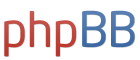I know that a lot of other board members (Storm for sure) have nice cable-free setups. I'd love to hear any additional ideas or cool configurations you might have. As for us, our recipe has been extremely simple:
- Hulu Plus subscription ($8 per month)
- Netflix subscription (already owned, $8 per month)
- PlayStation 3 for primary streaming device (already owned)
- Sony Blu Ray player for secondary TV upstairs. Offers Hulu/Netflix/Amazon Video/Crackle/etc. streaming support. ($100 or so IIRC.)
The Olympics are going to provide an interesting test case. As this article points out, access to the streaming of the Olympics will be restricted to people with a cable or satellite provider that offers MSNBC and CNBC. (The mention of these channels serves as a timely reminder of what a waste my cable service was.)
So it would seem that NBC has lashed themselves to the cable providers in the way that a drowning man might lash himself to an anvil. (Not completely surprising given the Comcast acquisition of NBCUniversal.) Have any of you cable cutters out there figured out how you'll be watching your Olympic coverage?The catch: The vast majority of NBCOlympics.com’s streaming media—branded as ‘NBCOlympics Live Extra"—will only be available to people who are already registered subscribers to cable, satellite, and/or telco carriers who offer MSNBC and CNBC on their systems. Would-be viewers will need to prove their paying status when they try to access to NBCOlympics.com’s streaming media feeds.
Source