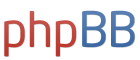Xan wrote: ↑Wed Jul 14, 2021 2:30 pm
yankees60 wrote: ↑Wed Jul 14, 2021 2:21 pmBecause if my computer just freezes and it's not been saved...there it goes also.
I'm curious when was the last time it happened that your computer completely froze?
Unfortunately several times a day.
I have four external drives connected to this computer. Oftentimes during the day...without me doing anything...their USB connections will be lost...then, again without be doing anything, their USB connections will be re-connected.
This happens frequently when I am using SyncBack and doing my many times a day backups to and from those external drives (plus the two drives in this computer).
That ends up with no programs working. Not being able get Task Manager to appear to end programs. Not being able to even get to "Power" to then choose "Shut Down".
Many times when I am able to get to "Shut Down" and click it nothing happens. Sometimes I'm watching it "shutting down" but it never does. At any of those various points I'll have to resort to holding the power button of the computer to force it to shut down.
I brought this issue to the person from whom I bought this computer (and several others).
Quite a bright person (Phd in biology who teaches biology at a college but extremely knowledgeable about all things computers). He seems to rebuild computers for sale as a hobby.
He pointed me to an article about making changes in the power management settings for USB's. He said one of the recent Windows updates had changed settings. That seemed to make sense since this problem of mine is fairly recent.
I thought for sure it would solve the problem. I followed all that the article said to do but to no avail.
So I put up with this annoyance.
He told me that the way computer parts pricing is now...now is not a good time to buy one. The next one I buy will be custom built by him according to my specifications.
Aside from the problem this computer with its 23" monitors connected to it meets all my needs.