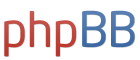CT-Scott wrote: ↑Wed Apr 15, 2020 4:58 pm
I have to disagree Vinny. I like to upgrade my iDevices fairly often, but Apple is actually quite good at providing OS updates for many years for older devices. And when they eventually stop providing OS updates, you can still continue to get useful years out of them, should you choose to do so. What can you compare this to for a smartphone or tablet? Android? Android devices *very* quickly stop getting OS updates. Again, you can choose to use them with an older version of an Android OS, but Apple definitely shines there, and it's not even close.
As for laptops/desktops, I have a work-supplied MacBook. They give us our choice of a Lenovo Thinkpad or MacBook. I'm in the IT industry (software developer), so I'm sure we're a little more "cutting edge" and I know that my wife's employer (Healthcare "Insurance") only gives them Lenovo Thinkpads. Anyway, with Mac OS, you can get Microsoft Office. And more and more new apps are being written as cloud (web browser-based) apps, where your laptop/desktop OS doesn't matter (personally, I still prefer native apps to cloud/web apps).
I think your problem is that you're stuck using older desktop-based native apps that were originally written for Windows, and where the developers just don't want to go through the work of completely rewriting them for Mac OS (or as cloud/web apps).
Also, don't forget that you can also choose to install Windows on a Mac. You can do it in such a way that it's within a virtual machine, and there are free options with that sort of software (e.g., Oracle VirtualBox), though you may need to pay for a Windows OS license to install on it.
And, like the iDevice OS support, Apple definitely supports older Apple laptops/desktops for a long, long time with free OS updates.
Maybe my problem was comparing the Windows computer operating systems to Apple device operating systems.
I was viewing the iPad as being an alternative to a computer thus expected it to behave as a computer in terms of how long I could use an app or a program.
The AT Bat app made for MLB.com (Major League Baseball) is no longer usable on older iPads or iPhones because their is a limit to how far you can upgrade their operating systems.
Because MLB.com runs on browsers I can still use it on Windows based computers using Older operating system. Certainly can do it on any Windows 7 computers which is an operating system that I believe is older than the operating systems on those iPhones and iPads?
I know that the whole world is moving towards "cloud (web browser-based) apps". But I view that as a scheme to extort more money from you. I use QuickBooks extensively. You buy it and you use it as long as you want with it functioning the same way as the day you bought it. They get no more $$$$ from you. Intuit, however, is trying to get you to move to a vastly inferior online product and charge you annual fees for the "privilege" of using this inferior product. And, they further try to force you to do so by making some features in the desktop version no longer working and "only" available in the inferior and more expensive online version.
My problem as I initially stated was I was viewing an iPad and its operating system and apps the same way I viewed Windows computers and its programs.
Today I can easily get programs that specifically were written for Windows 7 or Windows 10 (if a program will not run on both). The Windows 7 programs don't all get hidden and become unavailable once Windows 10 is released.
With my iPad once a certain new operating system was released it was impossible to find apps that could run on the operating system that was the most recent possible on that iPad. Why do those old apps get hidden or become unavailable? If they would have worked when I bought the iPad why don't they stay available forever? That told me a lot about Apple and the pressures they put on those who create apps to work on Apple devices. Told me that as part of the deal of creating an app for Apple that you had to agree with Apple's extortion scheme to get its customers to abandon their otherwise excellent functioning devices so as to give Apple yet more of their $$$$. I cannot think of any other reason for this.
Vinny