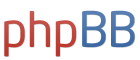Calamine for the brain: The aPP
Moderator: Global Moderator
Calamine for the brain: The aPP
If the itch to check your investments is just too great to ignore, perhaps something simple and elegant would serve to soothe the nerves and help you stay the course. Given the diverse demographics attracted to this site, there is no doubt more than a couple of people that could cobble together a pretty slick iPhone app (obviously called the aPP) that would give you a snapshot of the current state of a proxy HBPP position. It would pull GLD/TLT/VTI/SHY values real time and compare it with the initial corresponding values you have stored on the app. You could also put in your initial allocations % (25% by default) and it would then display either a %change from initial conditions individually and/or as a whole, color coded of course to be green when positive or red when negative. You could even have it alert you when your rebalancing bands are broached (which you can set yourself or default to 15%/35%). Charts would be nice as well…
Re: Calamine for the brain: The aPP
This was the first post after I started my PP portfolio... 919 days ago... According to PeaktoTrough, Ideally it has generated a 3% nominal return... which maybe on the low side of Taylor's incredible real return vs time plot... However, the 3% is what my stable value fund was giving me so I am OK with things so far...
What I now know is that I am more of a "checker" than is healthy (multiple times a day unless I am busy with other projects)... This probably equates to 5,000 "looks" since I started... Not exactly a "set and forget" approach...
While I realize that my suggestion for the aPP may only enable my "habit", I still like the concept and wish my programming skills weren't so rusty...
Maybe when I retire I will play with it... Until then anyone with the app-titude might give it a shot...
What I now know is that I am more of a "checker" than is healthy (multiple times a day unless I am busy with other projects)... This probably equates to 5,000 "looks" since I started... Not exactly a "set and forget" approach...
While I realize that my suggestion for the aPP may only enable my "habit", I still like the concept and wish my programming skills weren't so rusty...
Maybe when I retire I will play with it... Until then anyone with the app-titude might give it a shot...
-
koekebakker
- Senior Member

- Posts: 148
- Joined: Sun Jun 16, 2013 1:49 am
- Location: The Netherlands
Re: Calamine for the brain: The aPP
The PP is rather strange in this way. It has a lot of wildly moving parts, but on a portfolio level there usually is nothing to see...
Re: Calamine for the brain: The aPP
A phone app to check my PP values would NOT be a good thing for me. I'd have to store my phone in a location that is really hard to get to, say, in a high mountain cave. But I do like the idea of something that masks all the inner turmoil of the PP. Of course a real PP fund with a low expense ratio would take care of that as well... and ideally they would only send out paper statements every quarter or so.PP67 wrote: What I now know is that I am more of a "checker" than is healthy (multiple times a day unless I am busy with other projects)... This probably equates to 5,000 "looks" since I started... Not exactly a "set and forget" approach...
While I realize that my suggestion for the aPP may only enable my "habit", I still like the concept and wish my programming skills weren't so rusty...
- mathjak107
- Executive Member

- Posts: 4718
- Joined: Fri Jun 19, 2015 2:54 am
- Location: bayside queens ny
- Contact:
Re: Calamine for the brain: The aPP
i use the watch lists on my fidelity account to set up real or hypothetical portfolio tracking.
yeah , i am guilty of as we call it in photography . CHIMPING ".
i look every so often through out a trading day
yeah , i am guilty of as we call it in photography . CHIMPING ".
i look every so often through out a trading day
Re: Calamine for the brain: The aPP
I have a google docs spreadsheet on my Android phone that has all my stock and bond info. I have to manually update the price of the Treasuries each morning, and then I can check my portfolio anytime during the day from my phone. My spreadsheet shows daily return and return from the beginning, along with a breakdown based on asset class. This works pretty much as well as any app would. The only thing I don't like is having to manually update the bond prices every day. I used to be able to get the prices automatically through Fidelity, but they killed that a while ago.
- Mark Leavy
- Executive Member

- Posts: 1950
- Joined: Thu Mar 01, 2012 10:20 pm
- Location: US Citizen, Permanent Traveler
Re: Calamine for the brain: The aPP
You can get prices from the WSJ.jason wrote: I have a google docs spreadsheet <...>
I used to be able to get the prices automatically through Fidelity, but they killed that a while ago.
Make a new tab on your spreadsheet called "Bond Prices" and put this in the A1 cell:
=importhtml("http://wsj.com/mdc/public/page/2_3020-treasury.html", "table",0)
Then, to look up your bond prices,
(assuming C17 contains the maturity date of your bond)
=vlookup(C17,'Bond Prices'!$A$2:$C$835,3,FALSE)*10
Re: Calamine for the brain: The aPP
This is great, thanks! I got this set up. The your formula containing vlookup was giving me an error, so I just used this as the formula (assuming the price in in C17):Mark Leavy wrote:You can get prices from the WSJ.jason wrote: I have a google docs spreadsheet <...>
I used to be able to get the prices automatically through Fidelity, but they killed that a while ago.
Make a new tab on your spreadsheet called "Bond Prices" and put this in the A1 cell:
=importhtml("http://wsj.com/mdc/public/page/2_3020-treasury.html", "table",0)
Then, to look up your bond prices,
(assuming C17 contains the maturity date of your bond)
=vlookup(C17,'Bond Prices'!$A$2:$C$835,3,FALSE)*10
='Bond Prices'!C17
Does that accomplish the same thing as the vlookup formula you used? What was the purpose of using vlookup in the formula?
Also, the bonds are going to change rows every 3 months when new bonds are added to the top and the oldest bonds mature and drop off the bottom, right? Is there a way to set it up so instead of doing it based on the cell number, it can look it up based on the maturity date, so even if bond moves to a different row, it will still find it? That would be awesome if I could totally automate this where I won't have to change the formula every 3 months. Thanks again!
- Mark Leavy
- Executive Member

- Posts: 1950
- Joined: Thu Mar 01, 2012 10:20 pm
- Location: US Citizen, Permanent Traveler
Re: Calamine for the brain: The aPP
The reason to use vlookup is exactly so that you don't have to worry when the bond table changes form. It "looks up" your bond based on the maturity date - so it always finds the right bond.jason wrote:
This is great, thanks! I got this set up. The your formula containing vlookup was giving me an error, so I just used this as the formula (assuming the price in in C17):
='Bond Prices'!C17
Does that accomplish the same thing as the vlookup formula you used? What was the purpose of using vlookup in the formula?
Also, the bonds are going to change rows every 3 months when new bonds are added to the top and the oldest bonds mature and drop off the bottom, right? Is there a way to set it up so instead of doing it based on the cell number, it can look it up based on the maturity date, so even if bond moves to a different row, it will still find it? That would be awesome if I could totally automate this where I won't have to change the formula every 3 months. Thanks again!
Not sure why you had an error - if you use the vlookup formula exactly as I posted it - and C17 refers to a cell with a properly formatted date in it (the maturity date of your bond) - and that date shows up in the bond table... (all big ifs) then you should get the correct price for your bond. Good luck!
Also - note that the WSJ table only updates once or twice a day - so don't expect real time pricing like TLT. And sometimes, the table will only show T-Bill for an hour two, no long bonds. Don't worry about it, the long bonds will show up later.
Re: Calamine for the brain: The aPP
I was confused, but I got it now. Was thinking that C17 was supposed represent the actual cell where the maturity date appears on Bond Prices sheet. But then I realized you meant that C17 is where I enter in the maturity date on the main sheet. It then references C17 for the value of the maturity date, and then does the lookup on the Bond Prices sheet. This is awesome, thanks so much!!!Mark Leavy wrote:The reason to use vlookup is exactly so that you don't have to worry when the bond table changes form. It "looks up" your bond based on the maturity date - so it always finds the right bond.jason wrote:
This is great, thanks! I got this set up. The your formula containing vlookup was giving me an error, so I just used this as the formula (assuming the price in in C17):
='Bond Prices'!C17
Does that accomplish the same thing as the vlookup formula you used? What was the purpose of using vlookup in the formula?
Also, the bonds are going to change rows every 3 months when new bonds are added to the top and the oldest bonds mature and drop off the bottom, right? Is there a way to set it up so instead of doing it based on the cell number, it can look it up based on the maturity date, so even if bond moves to a different row, it will still find it? That would be awesome if I could totally automate this where I won't have to change the formula every 3 months. Thanks again!
Not sure why you had an error - if you use the vlookup formula exactly as I posted it - and C17 refers to a cell with a properly formatted date in it (the maturity date of your bond) - and that date shows up in the bond table... (all big ifs) then you should get the correct price for your bond. Good luck!
Also - note that the WSJ table only updates once or twice a day - so don't expect real time pricing like TLT. And sometimes, the table will only show T-Bill for an hour two, no long bonds. Don't worry about it, the long bonds will show up later.