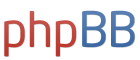fnord123 wrote:
Sounds interesting, link doesn't work. I've never really been very good at Pivot tables in excel so I'm not sure what I would do with them. Are you thinking they would be useful to apply to PP tracking, or some other purpose?
Hmm, I wonder if the link is too long on your screen, and thus broken. Try
this. (same link).
Yeah, I think it might be useful for the PP, although I haven't done much with it yet as I'm still learning how to create it. Like Winnie the Pooh picking up a stick in 'The Tao of Pooh', I just thought it might be useful in the future.
If you have a spreadsheet with columns like 'ticker', 'cost', 'holdings', 'gain/loss', 'gain as %', you can make a table pretty quickly.
- Highlight the area you want to use
- click Data then Pivot Table Report
- I have further instructions, but it's probably better to just follow google's own instructions if the link works.