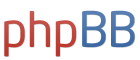My "old" 2018 MacBook Pro has 32GB RAM and a 2 TB SSD. Works great for me.
Computer stuff
Moderator: Global Moderator
- Mountaineer
- Executive Member

- Posts: 5125
- Joined: Tue Feb 07, 2012 10:54 am
Re: Computer stuff
Mountaineer wrote: ↑Wed Aug 16, 2023 5:32 am
My "old" 2018 MacBook Pro has 32GB RAM and a 2 TB SSD. Works great for me.
That seems quite healthy on both counts!
What did that cost when you bought it? Does not sound like any kind of not expensive computer.
Above provided by: Vinny, who always says: "I only regret that I have but one lap to give to my cats." AND "I'm a more-is-more person."
Re: Computer stuff
Perhaps more importantly.. is that MacBook Pro's keyboard still working? 
www.ironwealth.org
- dualstow
- Executive Member

- Posts: 15734
- Joined: Wed Oct 27, 2010 10:18 am
- Location: foot of Mt Belzoni
- Contact:
Re: Computer stuff
Good to know. I’ve had 16GB forever, and was looking to put 32GB in the next Mac mini. Although, I don’t need the power (for lack of a better word) that you guys need.
I used to be able to have a reseller add RAM and other things, but as you well know, Mac RAM is now soldered in so you have to buy it up front. Another point for Vinny and PC’s.
The charge for additional RAM at the Apple store is outrageous.
I used to be able to have a reseller add RAM and other things, but as you well know, Mac RAM is now soldered in so you have to buy it up front. Another point for Vinny and PC’s.
The charge for additional RAM at the Apple store is outrageous.
Whistling tunes / We hide in the dunes by the seaside
Whistling tunes / We're kissing baboons in the jungle
Whistling tunes / We're kissing baboons in the jungle
Re: Computer stuff
dualstow wrote: ↑Wed Aug 16, 2023 7:35 am
Good to know. I’ve had 16GB forever, and was looking to put 32GB in the next Mac mini. Although, I don’t need the power (for lack of a better word) that you guys need.
I used to be able to have a reseller add RAM and other things, but as you well know, Mac RAM is now soldered in so you have to buy it up front. Another point for Vinny and PC’s.
The charge for additional RAM at the Apple store is outrageous.
For my "super" computer which I had custom built from December 2022 purchases I paid $145 for this memory:
Corsair Vengeance 32 GB (2 x 16 GB) DDR5-5600 CL36 Memory
Still not yet using that computer. I wanted to have something in place for the day / moment this one might just die. It has 16 GB RAM.
Above provided by: Vinny, who always says: "I only regret that I have but one lap to give to my cats." AND "I'm a more-is-more person."
- dualstow
- Executive Member

- Posts: 15734
- Joined: Wed Oct 27, 2010 10:18 am
- Location: foot of Mt Belzoni
- Contact:
Re: Computer stuff
I remember buying RAM for an XP box and it was a revelation. It was also fun installing it. Crucial is an amazing store/service.
EDIT: added a whopping 1GB — I just looked it up — in 2008, and the computer really came to life. I think it had 256MB before that.
EDIT: added a whopping 1GB — I just looked it up — in 2008, and the computer really came to life. I think it had 256MB before that.
Whistling tunes / We hide in the dunes by the seaside
Whistling tunes / We're kissing baboons in the jungle
Whistling tunes / We're kissing baboons in the jungle
Re: Computer stuff
Contrast what I bought and paid for above to my company's memory purchase in 1985 for my Compaq "portable" computer. It had a tiny screen, looked like a sewing machine, and weighed 26 pounds!
It came with the standard 64KB memory that all other computers had at the time. But we spent an additional $1,000 ($2,000?) for 1,025 KB "above board" memory.
At that time I was the King of RAM! Over 1 MB of RAM!
Ten years later I was still ecstatic at getting a hard drive with a 350MB capacity!
Above provided by: Vinny, who always says: "I only regret that I have but one lap to give to my cats." AND "I'm a more-is-more person."
Re: Computer stuff
yankees60 wrote: ↑Wed Aug 16, 2023 7:55 amFor my "super" computer which I had custom built from December 2022 purchases I paid $145 for this memory:dualstow wrote: ↑Wed Aug 16, 2023 7:35 am Good to know. I’ve had 16GB forever, and was looking to put 32GB in the next Mac mini. Although, I don’t need the power (for lack of a better word) that you guys need.
I used to be able to have a reseller add RAM and other things, but as you well know, Mac RAM is now soldered in so you have to buy it up front. Another point for Vinny and PC’s.
The charge for additional RAM at the Apple store is outrageous.
Corsair Vengeance 32 GB (2 x 16 GB) DDR5-5600 CL36 Memory
Still not yet using that computer. I wanted to have something in place for the day / moment this one might just die. It has 16 GB RAM.
Why not use the new one and keep the old one around in case it dies? Seems kind of silly to splurge for a new computer and have it just sitting there.
Re: Computer stuff
Xan wrote: ↑Wed Aug 16, 2023 9:10 am
yankees60 wrote: ↑Wed Aug 16, 2023 7:55 am
dualstow wrote: ↑Wed Aug 16, 2023 7:35 am
Good to know. I’ve had 16GB forever, and was looking to put 32GB in the next Mac mini. Although, I don’t need the power (for lack of a better word) that you guys need.
I used to be able to have a reseller add RAM and other things, but as you well know, Mac RAM is now soldered in so you have to buy it up front. Another point for Vinny and PC’s.
The charge for additional RAM at the Apple store is outrageous.
For my "super" computer which I had custom built from December 2022 purchases I paid $145 for this memory:
Corsair Vengeance 32 GB (2 x 16 GB) DDR5-5600 CL36 Memory
Still not yet using that computer. I wanted to have something in place for the day / moment this one might just die. It has 16 GB RAM.
Why not use the new one and keep the old one around in case it dies? Seems kind of silly to splurge for a new computer and have it just sitting there.
Good point. I've not yet wanted to make the huge investment in time it's going to take to:
1) Get all necessary software and settings in that new computer.
2) Reposition four monitors and three computers in all the right physical locations.
I've done both before. Requires setting aside the proper amount of time so it can all be done interrupted.
I think the other complication is that I need to make sure I first have all the correct connecting monitor cables so each computer can be connected to the proper monitor. Each monitor has different connection possibilities.
So far to now other things have taken high priority to all of that.
Plus, this computer has continued to work quite satisfactorily with three monitors successfully connected to it.
Above provided by: Vinny, who always says: "I only regret that I have but one lap to give to my cats." AND "I'm a more-is-more person."
Re: Computer stuff
You'll want to do all that BEFORE the old one fails.
Re: Computer stuff
Not necessarily. That would make it become the priority, which I'd then make time to do. Plus I'd not have to do everything immediately.
Also, none of the data is locked up on either the C drive or the other drive in this computer. It's either all in Dropbox (which is already installed on the
new computer) or external hard drives (which can be easily connected to the new computer).
I had that computer created so that 98% of the problem would immediately be solved -- there IS a computer right now to takes its place.
But this discussion has prodded me into thinking that I should gradually start getting all the software into the new computer.
Above provided by: Vinny, who always says: "I only regret that I have but one lap to give to my cats." AND "I'm a more-is-more person."
- dualstow
- Executive Member

- Posts: 15734
- Joined: Wed Oct 27, 2010 10:18 am
- Location: foot of Mt Belzoni
- Contact:
Re: Computer stuff
It’s good you’re using dropbox but to Xan’s point, computers go out of date fast. If you haven’t bothered to get your data onto the new machine, you may as well have waited for the current one to die and then bought a truly *new* machine to use right away. By the time you start using it, your new machine will be dated technology.
It’s not like buying a steel hand tool because you think the quality is going to go down (and the price up) in the future.
It’s not like buying a steel hand tool because you think the quality is going to go down (and the price up) in the future.
Whistling tunes / We hide in the dunes by the seaside
Whistling tunes / We're kissing baboons in the jungle
Whistling tunes / We're kissing baboons in the jungle
Re: Computer stuff
dualstow wrote: ↑Wed Aug 16, 2023 11:24 am
It’s good you’re using dropbox but to Xan’s point, computers go out of date fast. If you haven’t bothered to get your data onto the new machine, you may as well have waited for the current one to die and then bought a truly *new* machine to use right away. By the time you start using it, your new machine will be dated technology.
It’s not like buying a steel hand tool because you think the quality is going to go down (and the price up) in the future.
I definitely do not agree that "computers go out of date fast." Maybe in the "Planned Obsolescence" Apple world but definitely not in the Windows world.
I bought this one used in 2017 and it is still going strong.
16 GB RAM
Intel(R) Core(TM) i7-4770 CPU @ 3.40GHz 3.40 GHz (CPU Benchmark 7,000)
Supports four monitors
Supports a lot of 2.0 and 3.0 USB (for all my external hard drives)
512GB SSD
3TB SATA
275 (?) Watt power supply
I'll be going to
32 GB RAM
Intel Core i7-13700K 3.4 GHz 16-Core Processor (CPU Benchmark 47,000)
8GB Video card supports four monitors
Supports a lot of 2.0 and 3.0 USB (for all my external hard drives)
2TB SSD
4TB SSD
4TB SATA
850 Watt power supply
What I had custom built is way more than I need and should be able to support my needs for many years into the future.
Above provided by: Vinny, who always says: "I only regret that I have but one lap to give to my cats." AND "I'm a more-is-more person."
- dualstow
- Executive Member

- Posts: 15734
- Joined: Wed Oct 27, 2010 10:18 am
- Location: foot of Mt Belzoni
- Contact:
Re: Computer stuff
Not unusable. just dated. I have previously stated that my Desktop is 10 years old.
All the more reason to start off truly new.
The other strategy of course, is to buy old (refurbished) and replace more often. That’s how I started off with ipads.
All the more reason to start off truly new.
The other strategy of course, is to buy old (refurbished) and replace more often. That’s how I started off with ipads.
Whistling tunes / We hide in the dunes by the seaside
Whistling tunes / We're kissing baboons in the jungle
Whistling tunes / We're kissing baboons in the jungle
Re: Computer stuff
I think the biggest issue (which is another way of saying what you're saying, dualstow), is that if you wait a year before using your new machine, you could have gotten a year newer machine for the same money. And that's not counting the 5% you would have earned on your cash during that year.
Re: Computer stuff
Unfortunately I ended up exchanging the MacBook Pro I got in favour of a MacBook Air after finding out I was laid off. Figured I needed to save the $$$.
Ended up just grabbing the base model: M1, 8GB RAM, 256GB SSD. In retrospect I think my reaction to being laid off was a bit overblown. At the very least I think I should have bought the Air with 16GB instead of the base 8GB. It would only have been an extra $250 CAD. Live and learn.
So my aggregate setup now is the MacBook Air, gaming laptop, and a Chromebook.
Ended up just grabbing the base model: M1, 8GB RAM, 256GB SSD. In retrospect I think my reaction to being laid off was a bit overblown. At the very least I think I should have bought the Air with 16GB instead of the base 8GB. It would only have been an extra $250 CAD. Live and learn.
So my aggregate setup now is the MacBook Air, gaming laptop, and a Chromebook.
www.ironwealth.org
Re: Computer stuff
Xan wrote: ↑Wed Aug 16, 2023 1:33 pm
I think the biggest issue (which is another way of saying what you're saying, dualstow), is that if you wait a year before using your new machine, you could have gotten a year newer machine for the same money. And that's not counting the 5% you would have earned on your cash during that year.
All quite true.
However, the most important thing to me is that it is here, about three inches from my right leg. That I could start using it the next minute if I wanted to.
If I did not have it ... and this computer died ... I did not want any off-the-shelf computer. I'd have to do the same thing which I did. Go back and forth with the person who built it to discuss what components I did want for what I wanted the computer to be able to do. Order the parts and wait for them to arrive. Wait for him to come to my house to pick them up. Wait for him to fit into his schedule when he could built it. Wait for him to deliver it to me. That's not a tomorrow, next week, or, maybe not even a this month thing. He's a full-time professor at a local college.
So having this computer now ... as computer insurance is a premium I'm quite happy to pay which is far more valuable to me than the savings on something new and the interest earned.
I don't really need that future savings or the interest. But I do need to know what if this computer died in the middle of this post .. that computer is being used in the next hour or less. That gives me complete peace of mind regarding this computer and knowing that either by choice or being forced to I'll be soon using a dream computer.
Above provided by: Vinny, who always says: "I only regret that I have but one lap to give to my cats." AND "I'm a more-is-more person."
Re: Computer stuff
Smith1776 wrote: ↑Wed Aug 16, 2023 8:06 pm
Unfortunately I ended up exchanging the MacBook Pro I got in favour of a MacBook Air after finding out I was laid off. Figured I needed to save the $$$.
Ended up just grabbing the base model: M1, 8GB RAM, 256GB SSD. In retrospect I think my reaction to being laid off was a bit overblown. At the very least I think I should have bought the Air with 16GB instead of the base 8GB. It would only have been an extra $250 CAD. Live and learn.
So my aggregate setup now is the MacBook Air, gaming laptop, and a Chromebook.
Those specs of what you bought are vastly inferior to what I have in this computer as one bought in 2017 as a used computer. If Dualstow is correct in stating the computer technology is gets dated quickly what does it say about what you just purchased or even what you think you should have purchased?
Above provided by: Vinny, who always says: "I only regret that I have but one lap to give to my cats." AND "I'm a more-is-more person."
Re: Computer stuff
Well I’m not really sure it’s a meaningful comparison. Pretty much different classes of devices: a 2017 desktop vs an ultra portable laptop released in 2020.yankees60 wrote: ↑Wed Aug 16, 2023 9:15 pmThose specs of what you bought are vastly inferior to what I have in this computer as one bought in 2017 as a used computer. If Dualstow is correct in stating the computer technology is gets dated quickly what does it say about what you just purchased or even what you think you should have purchased?Smith1776 wrote: ↑Wed Aug 16, 2023 8:06 pm Unfortunately I ended up exchanging the MacBook Pro I got in favour of a MacBook Air after finding out I was laid off. Figured I needed to save the $$$.
Ended up just grabbing the base model: M1, 8GB RAM, 256GB SSD. In retrospect I think my reaction to being laid off was a bit overblown. At the very least I think I should have bought the Air with 16GB instead of the base 8GB. It would only have been an extra $250 CAD. Live and learn.
So my aggregate setup now is the MacBook Air, gaming laptop, and a Chromebook.
www.ironwealth.org
- dualstow
- Executive Member

- Posts: 15734
- Joined: Wed Oct 27, 2010 10:18 am
- Location: foot of Mt Belzoni
- Contact:
Re: Computer stuff
Don’t tell me it’s a jar by the left leg!yankees60 wrote: ↑Wed Aug 16, 2023 9:13 pmAll quite true.Xan wrote: ↑Wed Aug 16, 2023 1:33 pm I think the biggest issue (which is another way of saying what you're saying, dualstow), is that if you wait a year before using your new machine, you could have gotten a year newer machine for the same money. And that's not counting the 5% you would have earned on your cash during that year.
However, the most important thing to me is that it is here, about three inches from my right leg.
I understand your reasons for wanting an extra computer nearby, but as for the comparison to a Macbook Air, you’re putting too much stock into numbers like hard drive size (I’m going by what you listed previously). A new Macbook Air will compute circles around an old PC.
Whistling tunes / We hide in the dunes by the seaside
Whistling tunes / We're kissing baboons in the jungle
Whistling tunes / We're kissing baboons in the jungle
Re: Computer stuff
Does anyone know how big macOS will allow the swap space on disk to grow? My Google-fu can't yield a definitive answer.
www.ironwealth.org
- Mountaineer
- Executive Member

- Posts: 5125
- Joined: Tue Feb 07, 2012 10:54 am
Re: Computer stuff
Yes, the 2018 keyboard is still working. FWIW, I do prefer the keyboard on my "really old" 2009 MacBook Pro; key strokes just feel better.
What did the 2018 cost? I don't remember exactly, but somewhere in the $2k range. It's been totally trouble free. Zero maintenance or repair costs. For the 2009 MacBook Pro, I replaced the 320GB hard drive with a 1 TB SSD from OWC years ago. Made a terrific difference. Otherwise, no repairs or maintenance on it either.
Re: Computer stuff
That's good to hear. I almost bought the 12" MacBook back when that was being offered, but I ultimately decided against it because of the apparent issues with the butterfly mechanisms.Mountaineer wrote: ↑Thu Aug 17, 2023 5:54 amYes, the 2018 keyboard is still working. FWIW, I do prefer the keyboard on my "really old" 2009 MacBook Pro; key strokes just feel better.
What did the 2018 cost? I don't remember exactly, but somewhere in the $2k range. It's been totally trouble free. Zero maintenance or repair costs. For the 2009 MacBook Pro, I replaced the 320GB hard drive with a 1 TB SSD from OWC years ago. Made a terrific difference. Otherwise, no repairs or maintenance on it either.
Either way, I think I will be picking up a second machine when the M3 comes out!
www.ironwealth.org