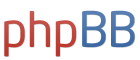Whenever I make purchases with my credit card, I save the receipts, and when I get my credit card statement I check it against the paper receipts to make sure none of the charges are fraudulent.
That worked fine for many years, but recently I've been using my credit card more often as society becomes increasingly cashless and caters (often exclusively) to electronic transactions. So the pile of paper receipts I have to deal with each month is starting to get annoyingly large.
So I figure I should probably just stop messing with paper receipts and instead use a smartphone app to track all of my credit card purchases and cross-check it against my monthly credit card statements.
Any app recommendations? I've heard good things about Mint.
Best apps for tracking purchases
Moderator: Global Moderator
Re: Best apps for tracking purchases
I only started catching this after I started using YNAB, which has you entering transactions prospectively. It happens surprisingly often, with overcharges of 10-20%. I now pay in cash at places that appear to be doing this routinely, or I simply avoid them altogether (and let people know to watch out). With YNAB "classic", I entered transactions manually and then reconciled against credit card statements.MangoMan wrote: ↑Mon Jul 15, 2019 7:33 am I used to do the same. Then I realized there were never mistakes because the transactions are electronic. The only ones you have to check are the restaurants where tips are added as those can be scammed. I use one card for all restaurant purchases that I check thoroughly. Other purchases go on a different card. When that statement comes, I just glance down the list to make sure it's all places I actually went.
I got YNAB years ago when it was a one-time purchase, but they switched to a subscription model when they added data pulling. I delayed switching as long as possible, then finally started research alternatives. I ended up staying with YNAB, because there is no free app out there that does both convenient prospective data entry on a smartphone and retrospective data pulling with accurate transaction matching. Your main free options are Mint (data pulling only) and Everydollar (prospective tracking only). Too bad you can't put both of them together :-). With Mint, which I used before I found YNAB, I had to constantly fix the transaction categorization, which felt like a terrible waste of time. I quit Mint when I found it making math errors in its budget reports. I might have gone with Everydollar, but I decided I wanted the real time transaction tracking and YNAB is cheaper than Everydollar's paid version.
Pugchief's method works well if you go to standard chain store type places. In New York, most places are "mom and pop" with few chains, and interpreting Amazon's charges can be like taking the qualitative SAT. So that didn't work too well for me. I have caught Amazon and other vendors double charging me, so mistakes do happen.
Re: Best apps for tracking purchases
Thanks for the suggestions!
It turns out that a digital wallet (Apple Pay, in my case) is also a very convenient way to track credit card transactions that were made via NFC/contactless payment. The transactions can be viewed in the digital wallet app, and tapping on a transaction even pulls it up on a map where you can see its exact location.
I'm surprised that I never tried Apple Pay until this past week. Seems like a superior form of payment due to both convenience and security. It's the fastest and most painless form of payment I've seen, and it's also extremely secure -- far more secure than card swiping. Only chip readers have a similar level of security, but they're a bit slower and seem to frequently malfunction. (I can't even count how many times I've had to just swipe my card after trying unsuccessfully to reposition it in the finicky chip reader several times.) Plus, a thief can steal your chip card and use it. But if he steals your phone, he'll need your fingerprint or face in order to use Apple Pay.
Most gas pumps don't have NFC terminals yet, but even there, card swiping can be avoided by using a smartphone app to make the payment. (Most big companies like Shell and ExxonMobil have apps for that.)
So it looks like a combination of Apple Pay and the gas station app will eliminate most swiping and paper receipts and make it easier to track my credit card purchases. That just leaves restaurants, where skimming/cloning can occur since cards are briefly taken out of customers' sight. I guess the best way to mitigate that risk is to just pay cash at restaurants, which I typically try to do.
It turns out that a digital wallet (Apple Pay, in my case) is also a very convenient way to track credit card transactions that were made via NFC/contactless payment. The transactions can be viewed in the digital wallet app, and tapping on a transaction even pulls it up on a map where you can see its exact location.
I'm surprised that I never tried Apple Pay until this past week. Seems like a superior form of payment due to both convenience and security. It's the fastest and most painless form of payment I've seen, and it's also extremely secure -- far more secure than card swiping. Only chip readers have a similar level of security, but they're a bit slower and seem to frequently malfunction. (I can't even count how many times I've had to just swipe my card after trying unsuccessfully to reposition it in the finicky chip reader several times.) Plus, a thief can steal your chip card and use it. But if he steals your phone, he'll need your fingerprint or face in order to use Apple Pay.
Most gas pumps don't have NFC terminals yet, but even there, card swiping can be avoided by using a smartphone app to make the payment. (Most big companies like Shell and ExxonMobil have apps for that.)
So it looks like a combination of Apple Pay and the gas station app will eliminate most swiping and paper receipts and make it easier to track my credit card purchases. That just leaves restaurants, where skimming/cloning can occur since cards are briefly taken out of customers' sight. I guess the best way to mitigate that risk is to just pay cash at restaurants, which I typically try to do.