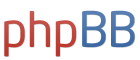My 2 cents:
- create 2 accounts: admin (full permissions) and user (limited). Win 7 allows you to work under a limited user and still be able to install application if needed - you'll be required to enter your admin username and password in a pop -up window.
- I may sound paranoid, but I wouldn't use Chrome - I don't need more exposure to the Big Brother named Google.
- Firefox has an excellent add-on called NoScript which allows you to select what scripts you want to run
Virus: XP Security 2011
Moderator: Global Moderator
Re: Virus: XP Security 2011
"Let every man divide his money into three parts, and invest a third in land, a third in business, and a third let him keep in reserve."
- Talmud
- Talmud
Re: Virus: XP Security 2011
The best free antivirus, in my opinion, is Microsoft Security Essentials. It's free to all legitimate users of Windows (google for it and download it from Microsoft directly), and it doesn't have any popup nag screens, and updates signatures automatically, so you should never be out of date.
In the past I've used AVG, Avira, and ClamAV. They work, however AVG slows down your computer a lot and has many false positives, Avira pops up a nag screen every time your computer boots asking you for money, and ClamAV doesn't have a real time scanner.
In the past I've used AVG, Avira, and ClamAV. They work, however AVG slows down your computer a lot and has many false positives, Avira pops up a nag screen every time your computer boots asking you for money, and ClamAV doesn't have a real time scanner.
"I came here for financial advice, but I've ended up with a bunch of shave soaps and apparently am about to start eating sardines. Not that I'm complaining, of course." -ZedThou
Re: Virus: XP Security 2011
thanks for all the great advice, i did a little looking around on the internet and AVG seems to be getting best professional review's, so i went with AVG as my main anti virus and hit man pro as a fast light weight program to run a double check.. so far its not slowing my system down but if it starts to i may rethink things.
i also looked into sandboxie and i love the idea, i have installed it to play around with, it is easy to use and not giving me any glitches, its a very cool way to approach protecting a computer...
between these programs and running no script and add blocker in my browser i am undoubtedly well in to the realm of overkill now..
i also looked into sandboxie and i love the idea, i have installed it to play around with, it is easy to use and not giving me any glitches, its a very cool way to approach protecting a computer...
between these programs and running no script and add blocker in my browser i am undoubtedly well in to the realm of overkill now..
Last edited by l82start on Sun Feb 06, 2011 6:48 pm, edited 1 time in total.
-Government 2020+ - a BANANA REPUBLIC - if you can keep it
-Belief is the death of intelligence. As soon as one believes a doctrine of any sort, or assumes certitude, one stops thinking about that aspect of existence
-Belief is the death of intelligence. As soon as one believes a doctrine of any sort, or assumes certitude, one stops thinking about that aspect of existence
Re: Virus: XP Security 2011
I would say you need one more thing for protection and that is some sort of GHOST program (General Hardware-Oriented System Transfer (GHOST) Some commercial software for cloning and imaging http://www.acronis.com/homecomputing/pr ... trueimage/l82start wrote: thanks for all the great advice, i did a little looking around on the internet and AVG seems to be getting best professional review's, so i went with AVG as my main anti virus and hit man pro as a fast light weight program to run a double check.. so far its not slowing my system down but if it starts to i may rethink things.
i also looked into sandboxie and i love the idea, i have installed it to play around with, it is easy to use and not giving me any glitches, its a very cool way to approach protecting a computer...
between these programs and running no script and add blocker in my browser i am undoubtedly well in to the realm of overkill now..
http://www.symantec.com/norton/ghost the acronis program has its own version of a sandbox program included
Re: Virus: XP Security 2011
i have an external drive ready and waiting for me to get around to making my back ups, i don't have a quality ghost program to use yet, do you know how CloneZilla and some of the other free programs compare to the two you have named?
-Government 2020+ - a BANANA REPUBLIC - if you can keep it
-Belief is the death of intelligence. As soon as one believes a doctrine of any sort, or assumes certitude, one stops thinking about that aspect of existence
-Belief is the death of intelligence. As soon as one believes a doctrine of any sort, or assumes certitude, one stops thinking about that aspect of existence
Re: Virus: XP Security 2011
I am such an old time ghost user back from the DOS days, I have used it hundreds of times and am more familiar with it than any of the other programs, In fact I still use it from my own custom made boot disks without it even being installed on my computer.
I really cant say how they (the free programs) are compared to ghost. But Im sure they are good once you get used to them.
These are some free cloning and imaging programs and you have nothing to lose by trying the free program and see if you like any.
http://dubaron.com/diskimage/
http://www.macrium.com/ReflectFree.asp
http://www.clonezilla.org/
I really cant say how they (the free programs) are compared to ghost. But Im sure they are good once you get used to them.
These are some free cloning and imaging programs and you have nothing to lose by trying the free program and see if you like any.
http://dubaron.com/diskimage/
http://www.macrium.com/ReflectFree.asp
http://www.clonezilla.org/
Last edited by steve on Mon Feb 07, 2011 5:26 pm, edited 1 time in total.