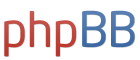Replacing Xfinity (Comcast) modem
Moderator: Global Moderator
- vnatale
- Executive Member

- Posts: 9491
- Joined: Fri Apr 12, 2019 8:56 pm
- Location: Massachusetts
- Contact:
Replacing Xfinity (Comcast) modem
Today I made some changes to my Xfinity (Comcast) account.
I've been with them for many years and have been paying them $15 a month to rent their modem due to my inertia in not installing my own modem.
With the change in my internet speed from 300 to 500 down (100 up with each) they are now going to be sending me a new, more modern modem.
The cost will be $20 a month or $240 a year.
I'm determined this time to not let inertia beat me.
I want to buy my own modem. Note: I also have a phone connected to it so it has to be a modem that also handles voice. This is the one they provided to me years and years ago and which I am still using: Arris TG1682G Modem Router.
https://www.amazon.com/Touchstone-Wirel ... B07PQXPCMQ
Therefore, seeking assistance of what I should buy to replace what they will be providing.
I was told it will be either an XB8 or an XB7 (whichever is in stock).
https://www.xfinity.com/support/article ... userguides
It's all part of their xFI Complete program.
https://www.xfinity.com/support/article ... ntage-faqs
https://www.xfinity.com/learn/internet- ... FIcomplete
When I look at the latter URL and compare its advantages to owning your own router / modem ... I'm not that excited. Particularly having to pay $240 a year compared to owning.
Anyone else done the exact same replacement? Or, can point me in the correct direction?
I'm a major Amazon buyer so Amazon URLs for recommendations would be great.
Thanks!
Subsequent to writing the above found these items.
How to upgrade your modem
https://www.xfinity.com/support/article ... .com%20for
Recommended Devices for Our Internet Plans
To ensure the most reliable experience, here's a list of devices we recommend
based on their performance and compatibility with our Xfinity 10G Network.
https://www.xfinity.com/support/devices/#auth
For the long-term (in case I increase my internet speed even more) this unit seems to be the best.
The more expensive new one:
NETGEAR Nighthawk Multi-Gig Cable Modem for Xfinity Voice (CM2050V) – for Cable Plans up to 2.5Gbps - DOCSIS 3.1-2 Phone Lines
https://www.amazon.com/NETGEAR-Nighthaw ... r=8-1&th=1
Or, the less expensive renewed one:
NETGEAR Nighthawk Xfinity Modem with Voice (CM2050V) Cable Modem DOCSIS 3.1 Gigabit, Supports Cable Plans Up to 2.5 Gbps, 2 Phone Lines (Renewed)
https://www.amazon.com/NETGEAR-Nighthaw ... 557&sr=8-2
Another update:
When I started with xfinity cable internet in September 2016 I bought both a modem and router to replace having to rent. As detailed above my intertia led to me never using either.
If the Netgear above is the modem to buy I still need a router.
In September 2016 I did buy this modem (still new in the box):
tp-link WiFi Router AC1750 Wireless Dual Band Gigabit (Archer C7), Router-AC1750
https://www.amazon.com/gp/product/B00BU ... UTF8&psc=1
Would that now nearly 9-year-old router still be appropriate to use with a modern modem?
Or, should I be buying something modern? If so, what?
I've been with them for many years and have been paying them $15 a month to rent their modem due to my inertia in not installing my own modem.
With the change in my internet speed from 300 to 500 down (100 up with each) they are now going to be sending me a new, more modern modem.
The cost will be $20 a month or $240 a year.
I'm determined this time to not let inertia beat me.
I want to buy my own modem. Note: I also have a phone connected to it so it has to be a modem that also handles voice. This is the one they provided to me years and years ago and which I am still using: Arris TG1682G Modem Router.
https://www.amazon.com/Touchstone-Wirel ... B07PQXPCMQ
Therefore, seeking assistance of what I should buy to replace what they will be providing.
I was told it will be either an XB8 or an XB7 (whichever is in stock).
https://www.xfinity.com/support/article ... userguides
It's all part of their xFI Complete program.
https://www.xfinity.com/support/article ... ntage-faqs
https://www.xfinity.com/learn/internet- ... FIcomplete
When I look at the latter URL and compare its advantages to owning your own router / modem ... I'm not that excited. Particularly having to pay $240 a year compared to owning.
Anyone else done the exact same replacement? Or, can point me in the correct direction?
I'm a major Amazon buyer so Amazon URLs for recommendations would be great.
Thanks!
Subsequent to writing the above found these items.
How to upgrade your modem
https://www.xfinity.com/support/article ... .com%20for
Recommended Devices for Our Internet Plans
To ensure the most reliable experience, here's a list of devices we recommend
based on their performance and compatibility with our Xfinity 10G Network.
https://www.xfinity.com/support/devices/#auth
For the long-term (in case I increase my internet speed even more) this unit seems to be the best.
The more expensive new one:
NETGEAR Nighthawk Multi-Gig Cable Modem for Xfinity Voice (CM2050V) – for Cable Plans up to 2.5Gbps - DOCSIS 3.1-2 Phone Lines
https://www.amazon.com/NETGEAR-Nighthaw ... r=8-1&th=1
Or, the less expensive renewed one:
NETGEAR Nighthawk Xfinity Modem with Voice (CM2050V) Cable Modem DOCSIS 3.1 Gigabit, Supports Cable Plans Up to 2.5 Gbps, 2 Phone Lines (Renewed)
https://www.amazon.com/NETGEAR-Nighthaw ... 557&sr=8-2
Another update:
When I started with xfinity cable internet in September 2016 I bought both a modem and router to replace having to rent. As detailed above my intertia led to me never using either.
If the Netgear above is the modem to buy I still need a router.
In September 2016 I did buy this modem (still new in the box):
tp-link WiFi Router AC1750 Wireless Dual Band Gigabit (Archer C7), Router-AC1750
https://www.amazon.com/gp/product/B00BU ... UTF8&psc=1
Would that now nearly 9-year-old router still be appropriate to use with a modern modem?
Or, should I be buying something modern? If so, what?
Above provided by: Vinny, who always says: "I only regret that I have but one lap to give to my cats." AND "I'm a more-is-more person."
- Mountaineer
- Executive Member

- Posts: 4965
- Joined: Tue Feb 07, 2012 10:54 am
Re: Replacing Xfinity (Comcast) modem
Vinny, if Verizon FiOS is available in your area you might tell Comcast you are considering switching. Could be a good bargaining tactic to get Comcast to give you a better deal. I’ve had good luck bargaining with Verizon.
DNA has its own language (code), and language requires intelligence. There is no known mechanism by which matter can give birth to information, let alone language. It is unreasonable to believe the world could have happened by chance.
- vnatale
- Executive Member

- Posts: 9491
- Joined: Fri Apr 12, 2019 8:56 pm
- Location: Massachusetts
- Contact:
Re: Replacing Xfinity (Comcast) modem
Mountaineer wrote: ↑Wed Mar 20, 2024 1:45 pm
Vinny, if Verizon FiOS is available in your area you might tell Comcast you are considering switching. Could be a good bargaining tactic to get Comcast to give you a better deal. I’ve had good luck bargaining with Verizon.
Comcast got me out of Verizon DSL.
There is zero discussion of Verizon FiOS ever coming to our area.
Above provided by: Vinny, who always says: "I only regret that I have but one lap to give to my cats." AND "I'm a more-is-more person."
- dualstow
- Executive Member

- Posts: 14309
- Joined: Wed Oct 27, 2010 10:18 am
- Location: synagogue of Satan
- Contact:
Re: Replacing Xfinity (Comcast) modem
Just google best modems for Comcast.
I really loved Google’s On Hub router while it lasted. Now I’m using Fios’ router and have nothing to recommend.
I really loved Google’s On Hub router while it lasted. Now I’m using Fios’ router and have nothing to recommend.
- vnatale
- Executive Member

- Posts: 9491
- Joined: Fri Apr 12, 2019 8:56 pm
- Location: Massachusetts
- Contact:
Re: Replacing Xfinity (Comcast) modem
I bought the recommended one above:
NETGEAR Nighthawk Xfinity Modem with Voice (CM2050V) Cable Modem DOCSIS 3.1 Gigabit, Supports Cable Plans Up to 2.5 Gbps, 2 Phone Lines (Renewed)
It was delivered from Amazon less than an hour ago and is sitting in my garage.
I still feel apprehensive about installing it because once I disconnect my present one I'll be solely dependent upon my cell phone data working as there will be no WiFi in the house until I get the new modem activated and working.
Above provided by: Vinny, who always says: "I only regret that I have but one lap to give to my cats." AND "I'm a more-is-more person."
- vnatale
- Executive Member

- Posts: 9491
- Joined: Fri Apr 12, 2019 8:56 pm
- Location: Massachusetts
- Contact:
Re: Replacing Xfinity (Comcast) modem
Took the modem out of the box, read all the instructions, and noted all relevant information related to it.
Question.
Can I use a splitter to send the Xfinity (Comcast) input to two separate modems? Or, am I only allowed only one modem connection?
Question.
Can I use a splitter to send the Xfinity (Comcast) input to two separate modems? Or, am I only allowed only one modem connection?
Above provided by: Vinny, who always says: "I only regret that I have but one lap to give to my cats." AND "I'm a more-is-more person."
-
boglerdude
- Executive Member

- Posts: 1320
- Joined: Wed Aug 10, 2016 1:40 am
- Contact:
Re: Replacing Xfinity (Comcast) modem
Get a handyman off Nextdoor to run ethernet cable. And fix whatever else around the house.
https://www.reddit.com/r/networking/com ... i_is_half/
https://www.reddit.com/r/networking/com ... i_is_half/
- vnatale
- Executive Member

- Posts: 9491
- Joined: Fri Apr 12, 2019 8:56 pm
- Location: Massachusetts
- Contact:
Re: Replacing Xfinity (Comcast) modem
This seems like it will be quite helpful.
Thanks!
Above provided by: Vinny, who always says: "I only regret that I have but one lap to give to my cats." AND "I'm a more-is-more person."
- dualstow
- Executive Member

- Posts: 14309
- Joined: Wed Oct 27, 2010 10:18 am
- Location: synagogue of Satan
- Contact:
Re: Replacing Xfinity (Comcast) modem
My pleasure, Vin
- vnatale
- Executive Member

- Posts: 9491
- Joined: Fri Apr 12, 2019 8:56 pm
- Location: Massachusetts
- Contact:
Re: Replacing Xfinity (Comcast) modem
boglerdude wrote: ↑Thu Mar 21, 2024 11:05 pm
Get a handyman off Nextdoor to run ethernet cable. And fix whatever else around the house.
https://www.reddit.com/r/networking/com ... i_is_half/
I have a relatively small house - about 900 square feet.
The present modem / router is located in this bedroom on the southeast corner of the house.
I have an Emporia electricity monitor that is located in my electrical service box. It monitors the electricity on each circuit so I can see how much electricity is being used this instant or on a historical basis - seconds, minutes, 15 minutes, hours, days, weeks, months, years.
For the first two years I had it its performance was iffy. The electrical box is located in the basement in the northwest corner of my house. Therefore, maximum difficulty for the signal from my present modem / router to get to that device because of both the distance and all the building materials it had to travel through.
Once I had my three mini-splits installed in December 2022 I wanted that device to function perfectly so I could closely monitor how much electricity each of the mini-splits was consuming.
I connected a long, long, long ethernet cable to the modem / router in this room, put it through the floor, ran it through the basement ceiling, and, finally, into an additional router that sits about 3 feet from that device. Device has worked perfectly since then.
Above provided by: Vinny, who always says: "I only regret that I have but one lap to give to my cats." AND "I'm a more-is-more person."
- vnatale
- Executive Member

- Posts: 9491
- Joined: Fri Apr 12, 2019 8:56 pm
- Location: Massachusetts
- Contact:
Re: Replacing Xfinity (Comcast) modem
More later on what Dualstow inspired me to do but first this ...
This is the plan I just upgraded to with Xfinity / Comcast:
Fast Plan
Download speeds: up to 500 Mbps
Upload speeds: up to 100 Mbps
This is what I have been using:
Amazon.com: Belkin 5-Port 10/100 Fast Ethernet Network Switch | Desktop, Internet Splitter (F4G0500) : Everything Else
https://www.amazon.com/Belkin-Ethernet- ... AJWYA?th=1
Data Transfer Rate100 Megabits Per Second
This cannot handle my present speed?
I now need a gigabit switch like this one?
Amazon.com: NETGEAR 5-Port Gigabit Ethernet Unmanaged Switch (GS305) - Home Network Hub, Office Ethernet Splitter, Plug-and-Play, Silent Operation, Desktop or Wall Mount : Electronics
https://www.amazon.com/dp/B07S98YLHM/re ... GhlbWF0aWM
All my cat 5 cable is also a limiting factor? I should be using cat 6 cable?
This is the plan I just upgraded to with Xfinity / Comcast:
Fast Plan
Download speeds: up to 500 Mbps
Upload speeds: up to 100 Mbps
This is what I have been using:
Amazon.com: Belkin 5-Port 10/100 Fast Ethernet Network Switch | Desktop, Internet Splitter (F4G0500) : Everything Else
https://www.amazon.com/Belkin-Ethernet- ... AJWYA?th=1
Data Transfer Rate100 Megabits Per Second
This cannot handle my present speed?
I now need a gigabit switch like this one?
Amazon.com: NETGEAR 5-Port Gigabit Ethernet Unmanaged Switch (GS305) - Home Network Hub, Office Ethernet Splitter, Plug-and-Play, Silent Operation, Desktop or Wall Mount : Electronics
https://www.amazon.com/dp/B07S98YLHM/re ... GhlbWF0aWM
All my cat 5 cable is also a limiting factor? I should be using cat 6 cable?
Above provided by: Vinny, who always says: "I only regret that I have but one lap to give to my cats." AND "I'm a more-is-more person."
Re: Replacing Xfinity (Comcast) modem
vnatale wrote: ↑Sun Mar 24, 2024 8:50 pm More later on what Dualstow inspired me to do but first this ...
This is the plan I just upgraded to with Xfinity / Comcast:
Fast Plan
Download speeds: up to 500 Mbps
Upload speeds: up to 100 Mbps
This is what I have been using:
Amazon.com: Belkin 5-Port 10/100 Fast Ethernet Network Switch | Desktop, Internet Splitter (F4G0500) : Everything Else
https://www.amazon.com/Belkin-Ethernet- ... AJWYA?th=1
Data Transfer Rate100 Megabits Per Second
This cannot handle my present speed?
I now need a gigabit switch like this one?
Amazon.com: NETGEAR 5-Port Gigabit Ethernet Unmanaged Switch (GS305) - Home Network Hub, Office Ethernet Splitter, Plug-and-Play, Silent Operation, Desktop or Wall Mount : Electronics
https://www.amazon.com/dp/B07S98YLHM/re ... GhlbWF0aWM
All my cat 5 cable is also a limiting factor? I should be using cat 6 cable?
You'll need a new switch to make use of your download speed.
Cat 5 cables if they're Cat 5e (which hopefully they are) should be good up to 2.5Gbit/s. For 10Gbit you need Cat 6 (preferably 6a).
- vnatale
- Executive Member

- Posts: 9491
- Joined: Fri Apr 12, 2019 8:56 pm
- Location: Massachusetts
- Contact:
Re: Replacing Xfinity (Comcast) modem
Xan wrote: ↑Sun Mar 24, 2024 10:17 pm
vnatale wrote: ↑Sun Mar 24, 2024 8:50 pm
More later on what Dualstow inspired me to do but first this ...
This is the plan I just upgraded to with Xfinity / Comcast:
Fast Plan
Download speeds: up to 500 Mbps
Upload speeds: up to 100 Mbps
This is what I have been using:
Amazon.com: Belkin 5-Port 10/100 Fast Ethernet Network Switch | Desktop, Internet Splitter (F4G0500) : Everything Else
https://www.amazon.com/Belkin-Ethernet- ... AJWYA?th=1
Data Transfer Rate100 Megabits Per Second
This cannot handle my present speed?
I now need a gigabit switch like this one?
Amazon.com: NETGEAR 5-Port Gigabit Ethernet Unmanaged Switch (GS305) - Home Network Hub, Office Ethernet Splitter, Plug-and-Play, Silent Operation, Desktop or Wall Mount : Electronics
https://www.amazon.com/dp/B07S98YLHM/re ... GhlbWF0aWM
All my cat 5 cable is also a limiting factor? I should be using cat 6 cable?
You'll need a new switch to make use of your download speed.
Cat 5 cables if they're Cat 5e (which hopefully they are) should be good up to 2.5Gbit/s. For 10Gbit you need Cat 6 (preferably 6a).
Thanks.
Do you have any idea when Cat 5e came out?
I have a huge collection of ethernet cables that I've acquired over the last several decades. Cannot remember the last time I bought a new one.
In any event, as a pre-emption yesterday I ordered a gigabit swtich and a 10 pack of cat 6 cables. Have to check to see if they are 6e. Both were inexpensive to just do it.
All will be arriving today or tomorrow.
Just LOVE Amazon!
Above provided by: Vinny, who always says: "I only regret that I have but one lap to give to my cats." AND "I'm a more-is-more person."